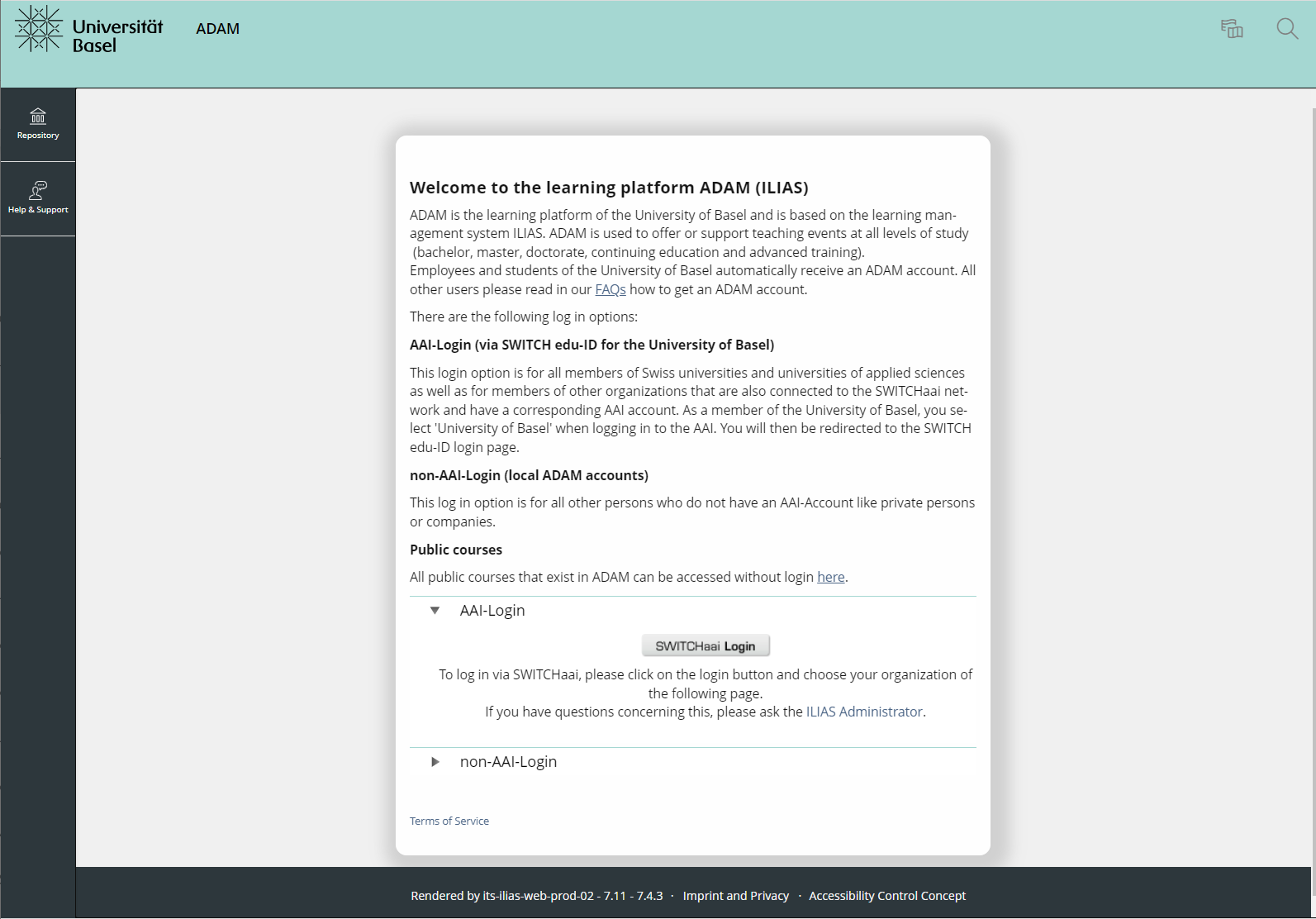EDUTOOLS FOR STUDENTS
3.2
ADAM learning platform
ADAM is the University of Basel’s learning platform. On ADAM, lecturers can distribute documents, as well as organize and supervise a course’s learning stages online. There are numerous possibilities for interaction with and between students. In addition, everyone who uses ADAM can keep a personal portfolio on the desktop to reflect on their learning process, document selected results, and develop a skills profile.
ACCESS
The login page for ADAM is at: adam.unibas.ch
- In the AAI-Login section, select the University of Basel in the drop-down menu and log in with your SWITCH edu-ID. This will take you to your personal workspaces and groups.
-
The Public section leads to general, unprotected content, including the Help menu, called the ADAM Guide.
-
In the AAI-Login section, select the University of Basel in the drop-down menu and log in with your SWITCH edu-ID. This will take you to your personal courses and groups on ADAM.
- Public courses contain general, non-protected content and can be accessed without login.
ADAM FOR COURSES
As a rule, lecturers set up a so-called course with synchronized member administration on ADAM for their course. When you register for the course via Online Services, you are automatically added to the course as a course member.
The following functions may be available on your course on ADAM if your lecturers have set them up:
- Download teaching material and literature
- Engage in discussions on forums
- Participate in surveys
- Complete exams given during the teaching period
- Participate in practical work
- Organize group work
- Edit texts collaboratively and at the same time
- Upload files with a size of up to 300 MB
- Etc.
MORE INFORMATION
You can find more information about ADAM and its functions in the ADAM Guide here: https://adam.unibas.ch/help