EDITING OPTIONS
4.Y
Share
Sharing videos was explained in the previous Settings chapter. This section again describes how to share videos. If you have already read this section, you can proceed directly to the next Edit chapter.
Move the cursor over your video to select the desired editing option:

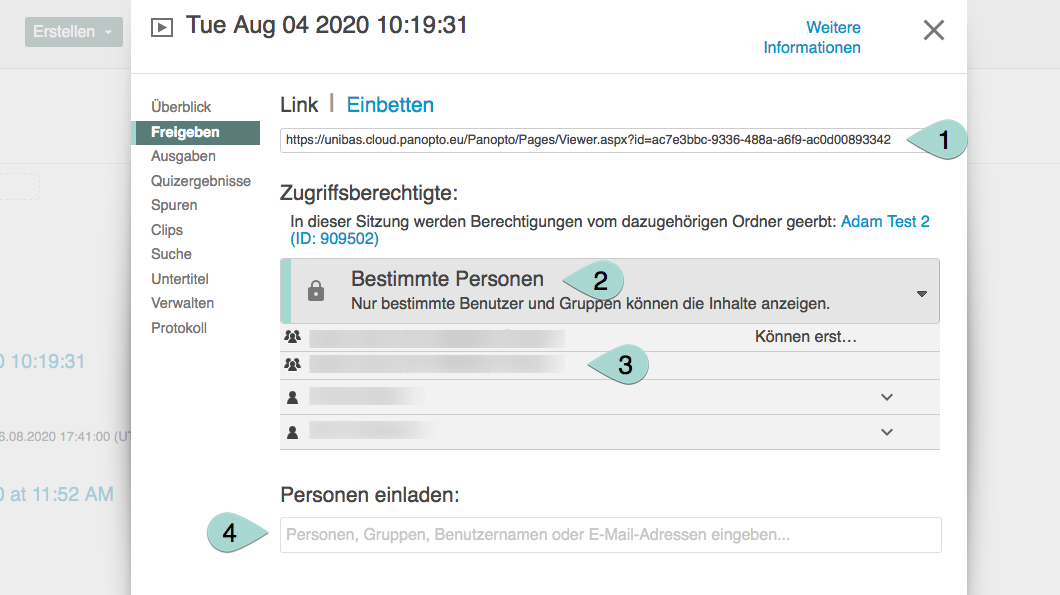
“Share” allows you to share the video with people. You can do this by copying a (1) link or by (4) inviting people. The (3) list shows you who already has access. (2) Authorised Users allows you to determine which user gets which authorisation. If you change this authorisation, this will apply to every person listed and to everyone who has a link to the video. These are the various access rights:
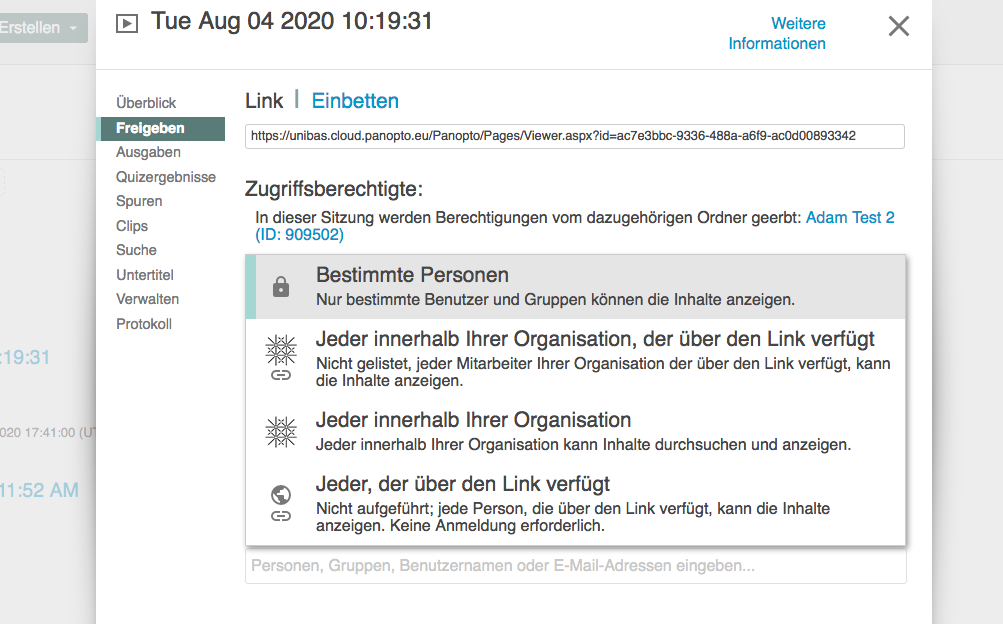
If you have invited a person by e-mail, they will appear on the list of authorised users. If you want to delete a person from the list, click on X on the right.
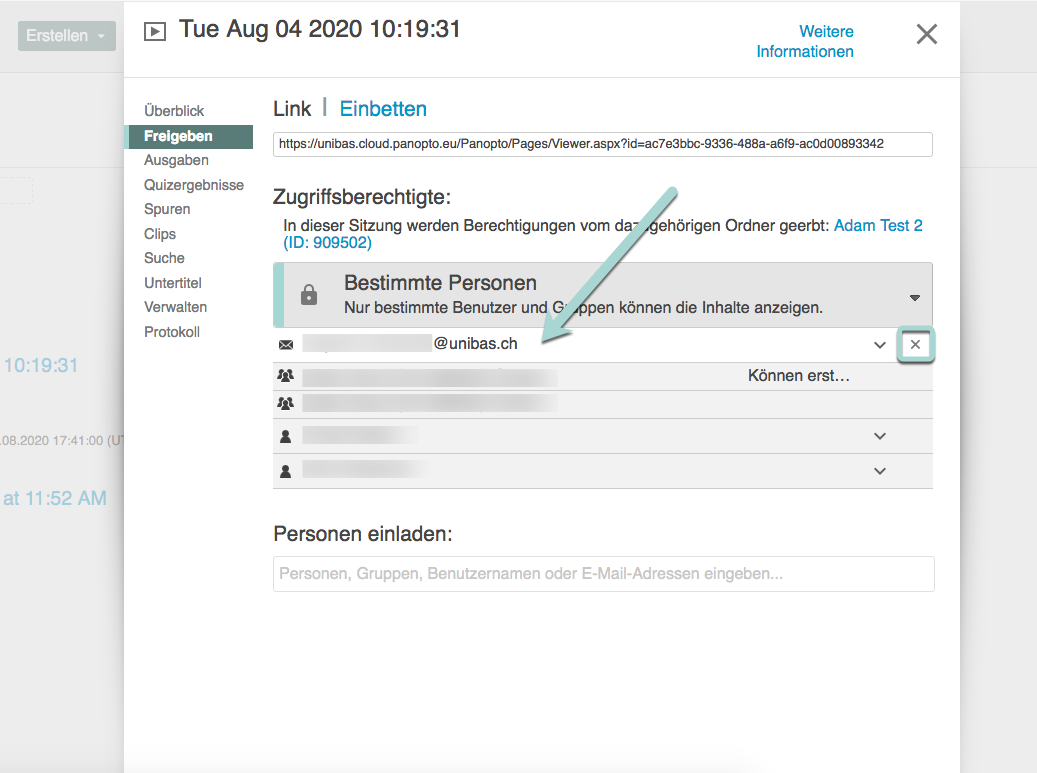
Lizenz
University of Basel
