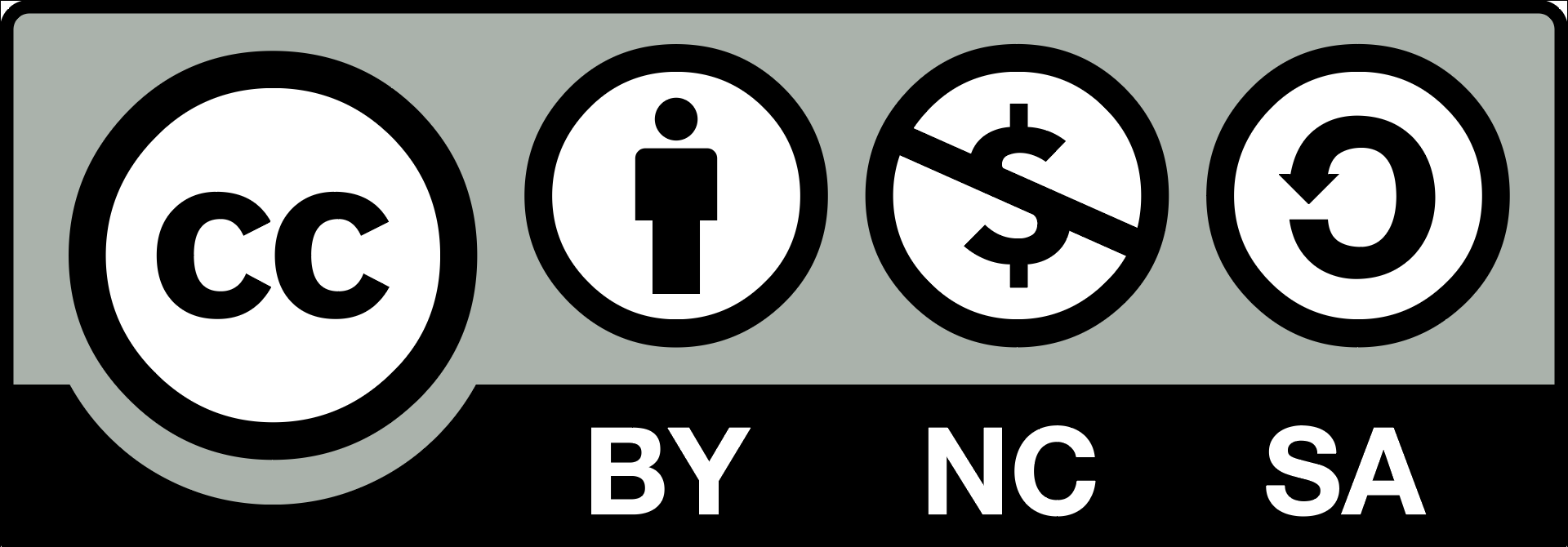ONLINE EXAMS AND ASSESSMENTS WITH EVAEXAM
3.4
Technical requirements
In order to successfully use EvaExam, some prerequisites are required. These are summarized below.
Equipment of the students:
Students need connected devices (PCs, laptops, tablets, even the use of smartphones is possible and has been successfully tested), the online access and power supply of which must be guaranteed during the whole exam. The students are responsible for checking the functionality of these devices.
Digital literacy and access of the students:
Students must be able to operate a connected device with a standard Internet browser and have permanent access to such a device. The following Internet browsers support EvaExam: Internet Explorer 11; Edge 41; Chrome 79; Firefox 71; Safari13. It should be noted that pop-up blockers can severely limit the use of EvaExam. Students must be able to formulate technical problems that arise in the run-up of the exam. This means that if they face problems, they need to address the right support centres (examiners, superusers), and independently adapt simplest solutions (such as retrieving emails from the spam folder).
Digital literacy and access of exam administrators:
Exam administrators must be able to use the EvaExam software. This requires an account in EvaExam and internet access. For generating exams on EvaExam use one of the following browsers: Internet Explorer 11 or Firefox 65. All steps of conducting an exam in EvaExam – including exam creation, administration and evaluation – are done online.