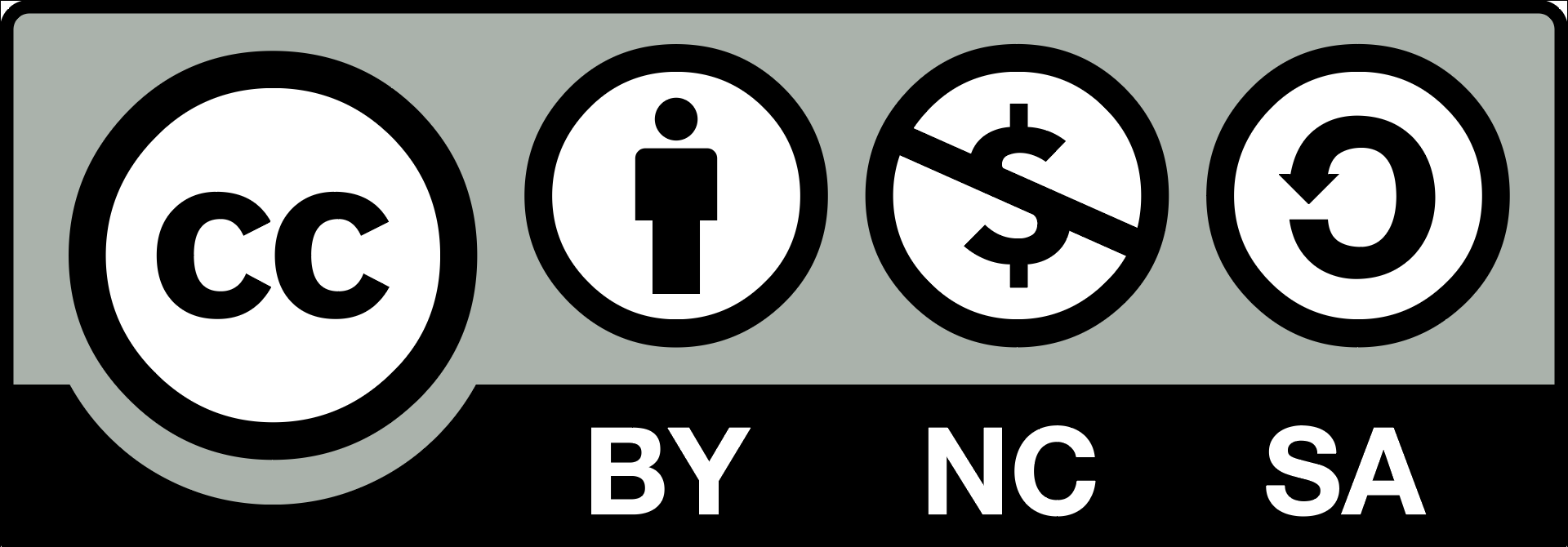ONLINE EXAMS AND ASSESSMENTS WITH ADAM
2.5
Recommendations for reducing peak loads on ADAM
ADAM’s server capacity was greatly expanded as a consequence of the corona crisis. Nevertheless, capacities are limited. Therefore, there should not be too many simultaneous accesses.
Registration of exams on ADAM
The Learning Management System ADAM offers various options for online exams and credit reports. Online examinations can, under certain conditions, be held in addition to examinations that accompany courses. Online examinations can either be held at a certain time (simultaneous examinations) or in a certain period (non-simultaneous examinations).
On ADAM, a total of up to 300 students can be examined at the same time. In order to be able to distribute the load on ADAM during the examination period at the end of a semester, we ask you to register for all examinations in which up to 300 students are active on ADAM at the same time (login, upload or download content, take a test, etc.). In this way, we can see when exams are clustered and equalization is necessary to keep the system available for everyone.
To register for your simultaneous exam, please log in with your Unibas username (not: email address) and password on this website (to access this webpage you need to be in the university’s network or be connected to it via a VPN). There you will find further information as well as a calendar with all registered exams for orientation and a form for registering your exam(s).
Tips to reduce the peak loads on ADAM
In order to avoid peak loads, we ask you to observe the following when conducting online tests with ADAM:
-
Please use synchronized workspaces already available for your courses.
-
Use off-peak times if possible: early in the morning, from 4 pm onwards, in the evening, at night.
-
Communicate “soft times” for deadlines: do not give students a fixed deadline for submission (but: “during the day”, “at weekends”, etc.).
-
Avoid simultaneous activities such as login, upload and download.
-
Form subgroups: Distribute larger groups (more than 300 participants) to the module Group of maximum 300 persons and make further modules accessible within the groups. Define different tasks and working periods for the groups.
-
External lecturers with a @unibas email address should use a private email address in case of login problems.
Technical support is provided by the ITS-ServiceDesk
Tel.: +41 61 207 14 11; email: support-its@unibas.ch; Mon-Fri 8:30-17:30