USING WEBEX: DESKTOP VERSION
3.1
Installation
In the following we explain how to proceed in order to install the Webex Desktop version.
Prerequisites
What are the requirements if you want to install Webex on your computer?
Have the following auxiliary equipment ready:
-
Laptop or computer with a built-in microphone or a headset with microphone
-
Your personal login to your @unibas.ch email address
Proceed
To install the Webex Desktop version, you should proceed as follows:
-
First check whether Webex is already pre-installed on your computer. You can check this via the Software Kiosk.
-
If Webex is not yet installed, go to the Webex Portal of the University of Basel.
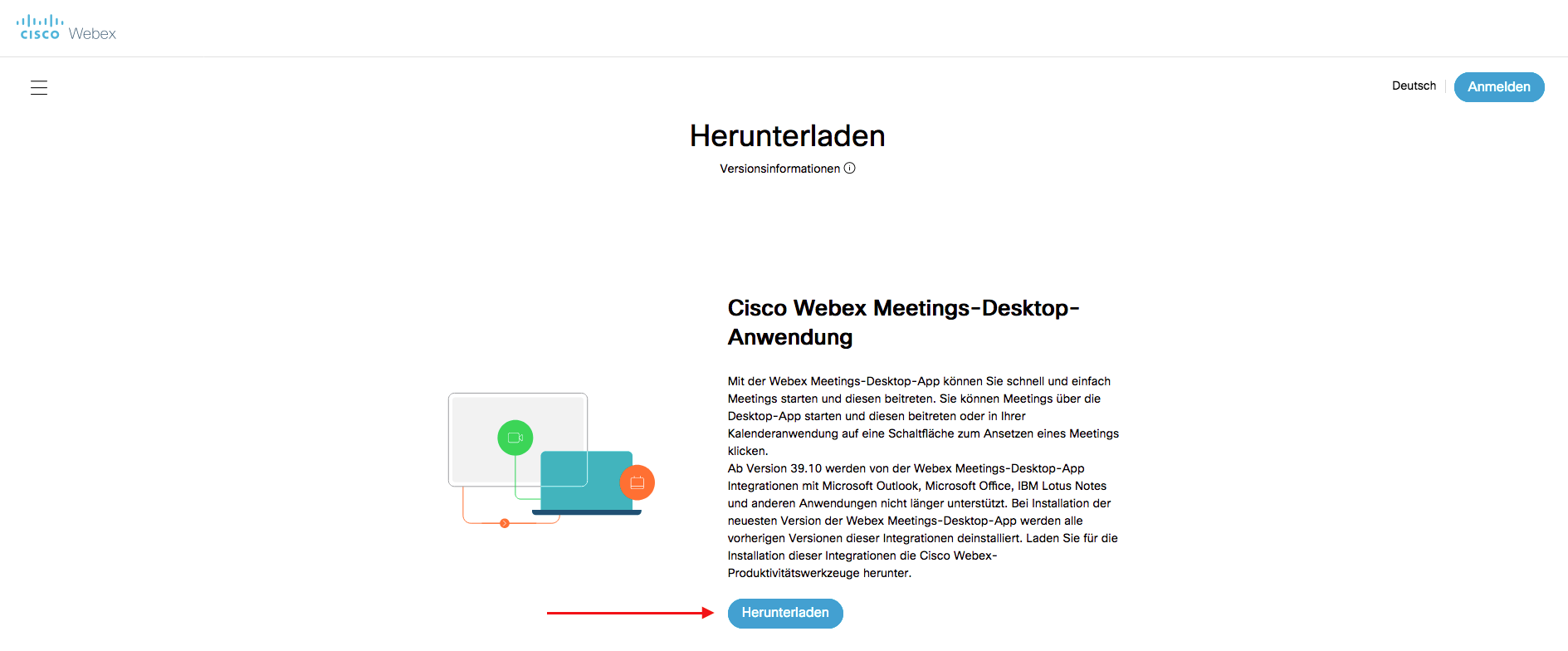
-
Download the client “Cisco Webex Meetings Desktop Application” or download Cisco Webex from the Software Kiosk of the University of Basel.
-
Follow the steps according to the installation instructions.
-
You will be asked to register with Webex and Microsoft: Enter your @unibas.ch mail address.

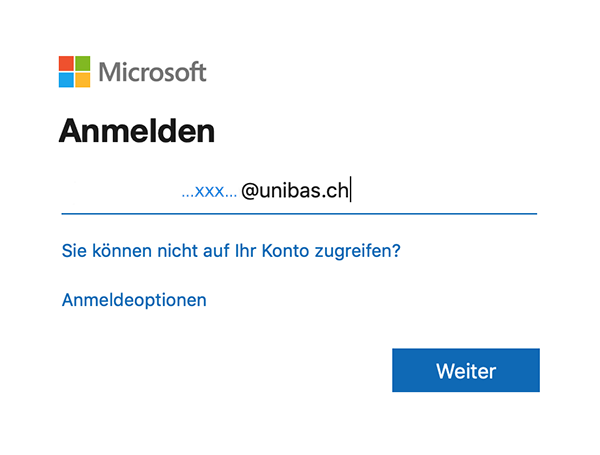
-
You will be redirected to the AAI login page of the university. Enter your mail address and the corresponding password.
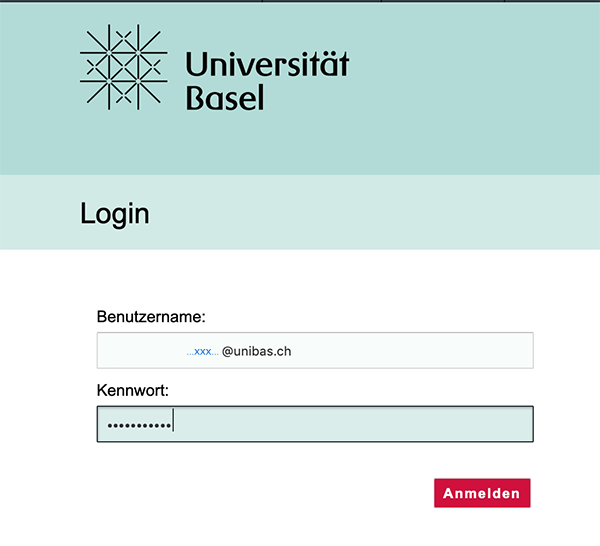
-
You can now open the program. Allow access to the microphone and camera.
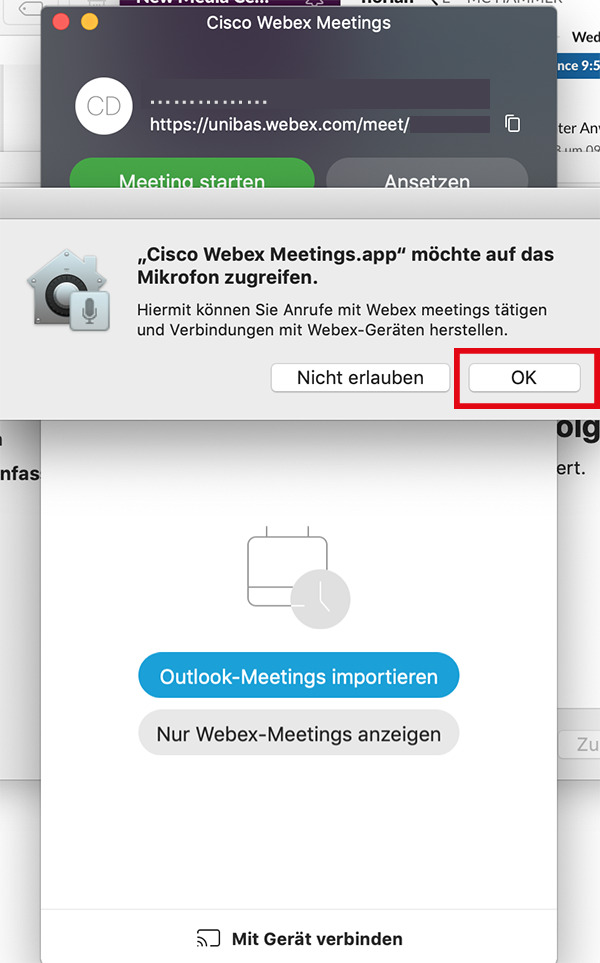
License
University of Basel
