USING WEBEX: BROWSER VERSION
2.1
Register for Webex
In order to use the web version of Webex, you have to sign in first. Here you will find instructions on how to do this.
Go to the Webex website of the University of Basel, click on Sign In and login with your Unibas email address. You will be asked to login to Microsoft. Enter your Unibas email address here, too. You will then be redirected to the AAI login page of the University of Basel. Once you are logged in here, you will get access to your personal Webex page.
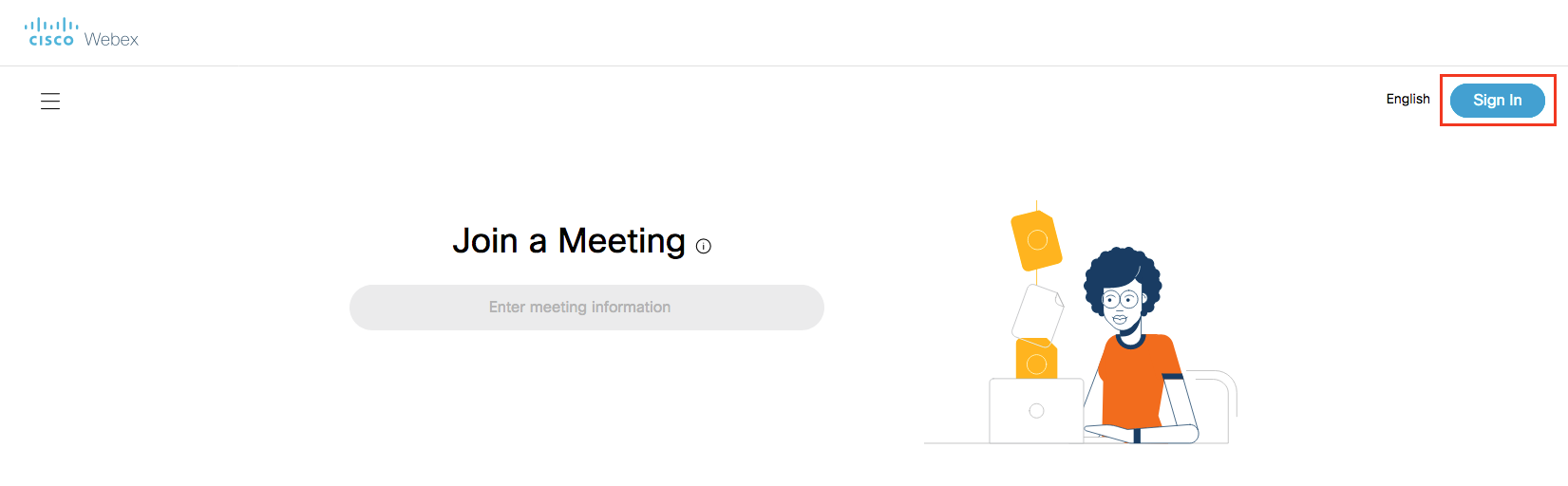
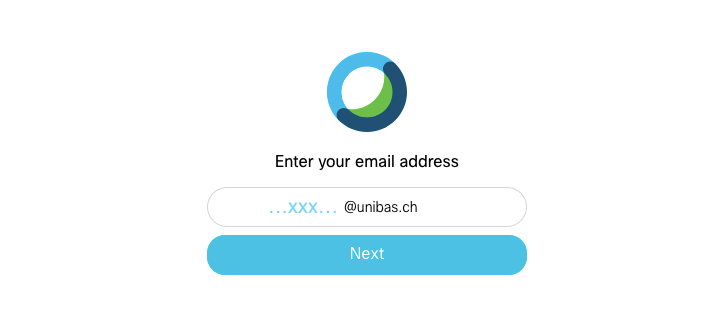
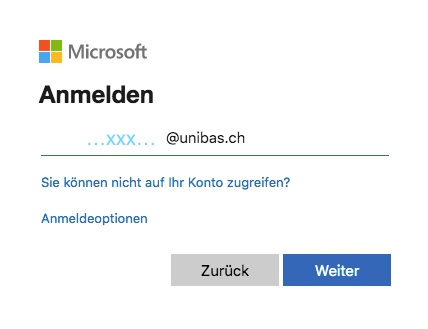
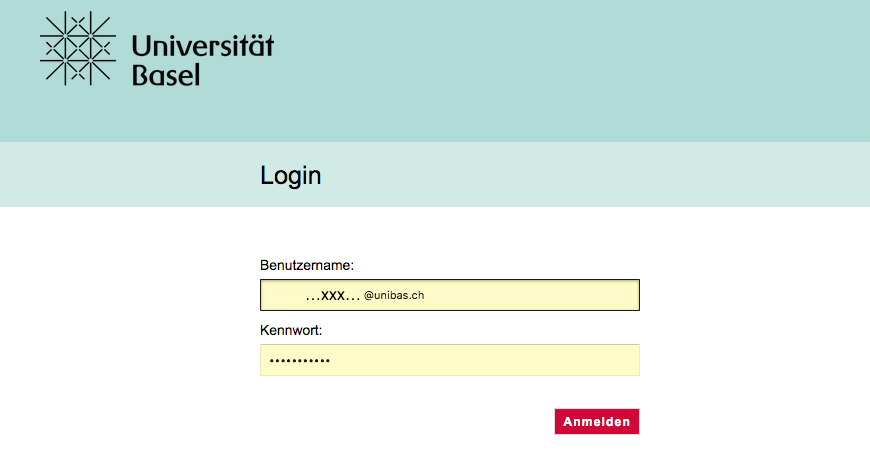
License
University of Basel
