RECORDING
3.8
Share by date
If you want to share videos individually on a specific date, do the following:
- Create a folder in “My Folder”.
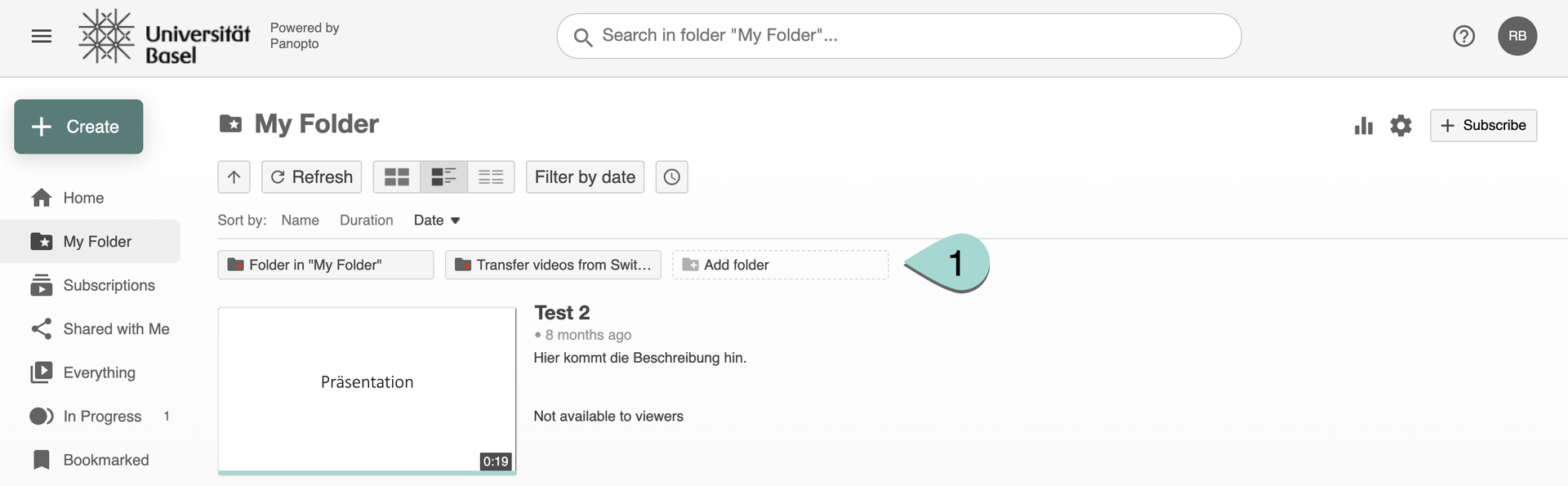
- Add your videos to this folder by clicking on create and follow the steps as explained in this very chapter. Here you can insert existing videos for example (upload media) or record with Panopto.
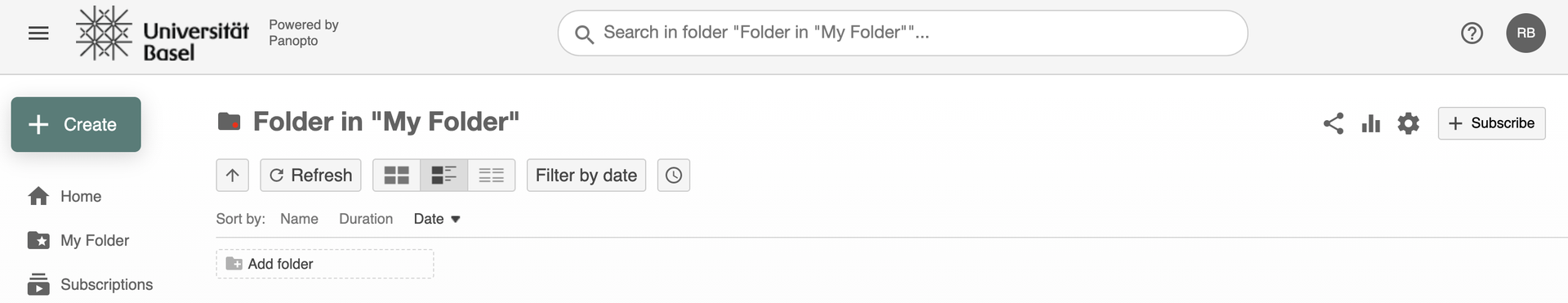
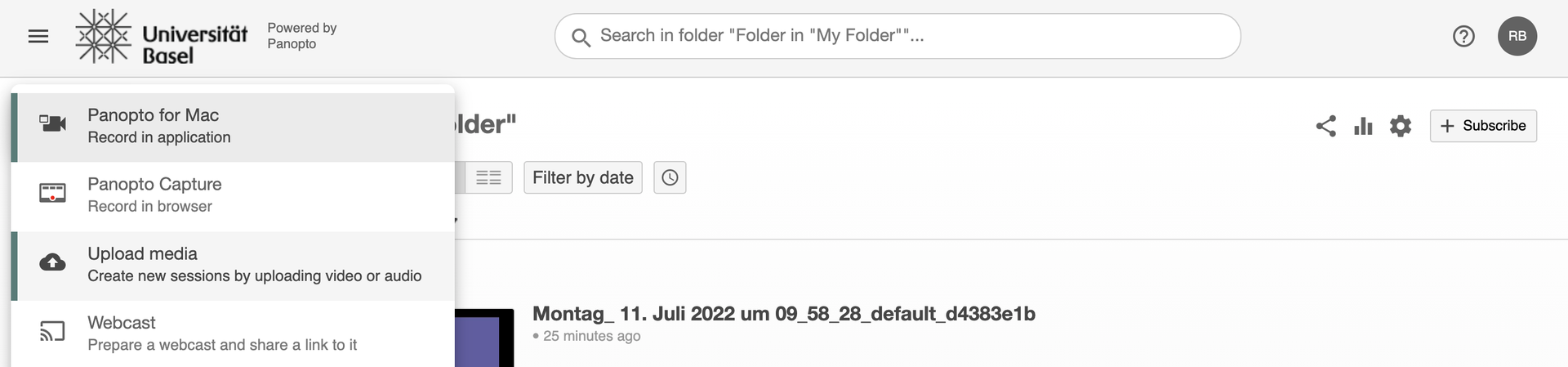
- When your videos have been uploaded to the subfolder, open the settings.
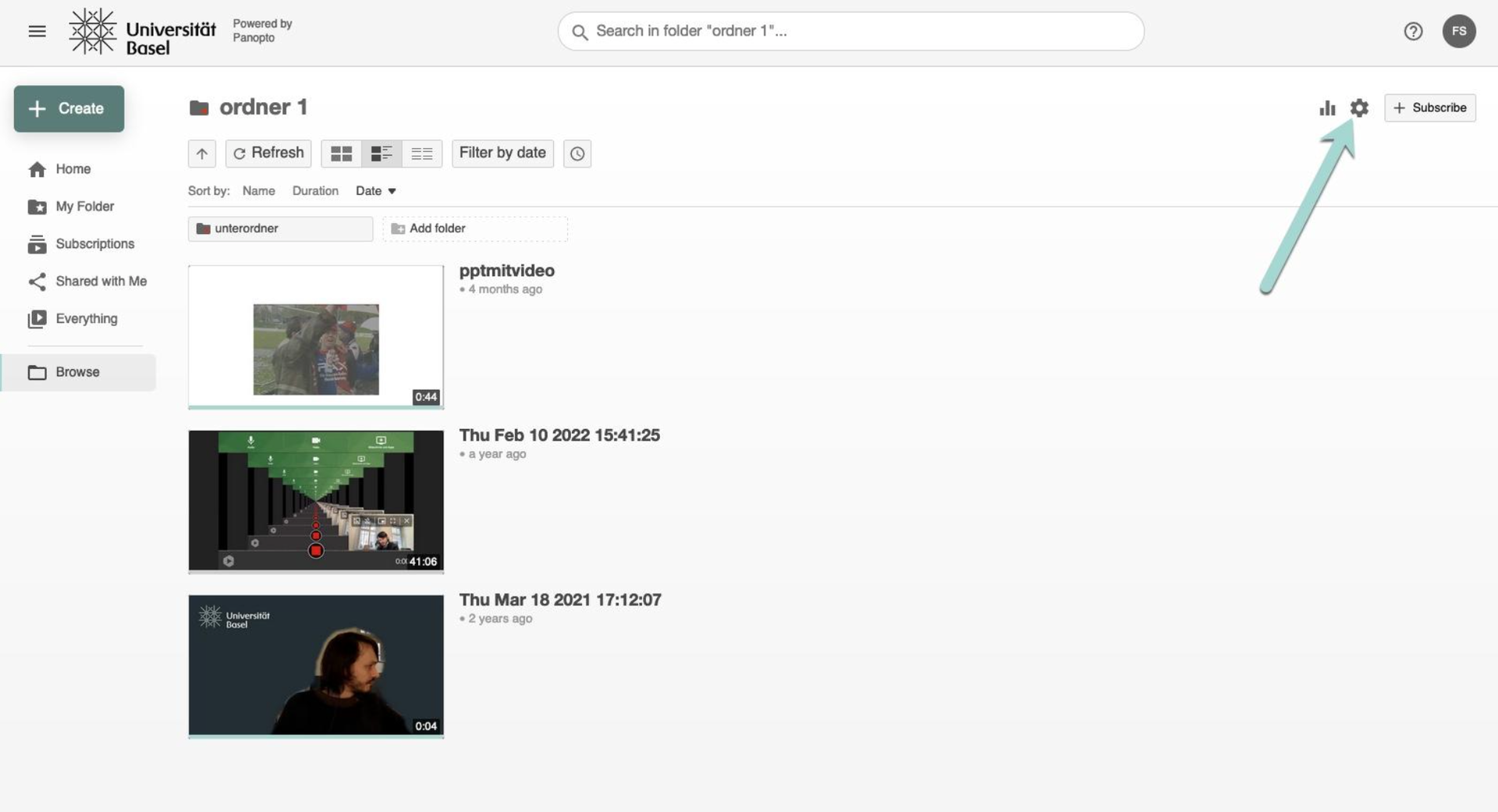
- Select Settings (1). Under Availability (2), select never (3) so that new sessions/videos are not published until approved. This may be counterintuitive, but because the settings for individual videos within this folder “overwrite” the settings of the parent folder, this is the recommended way.
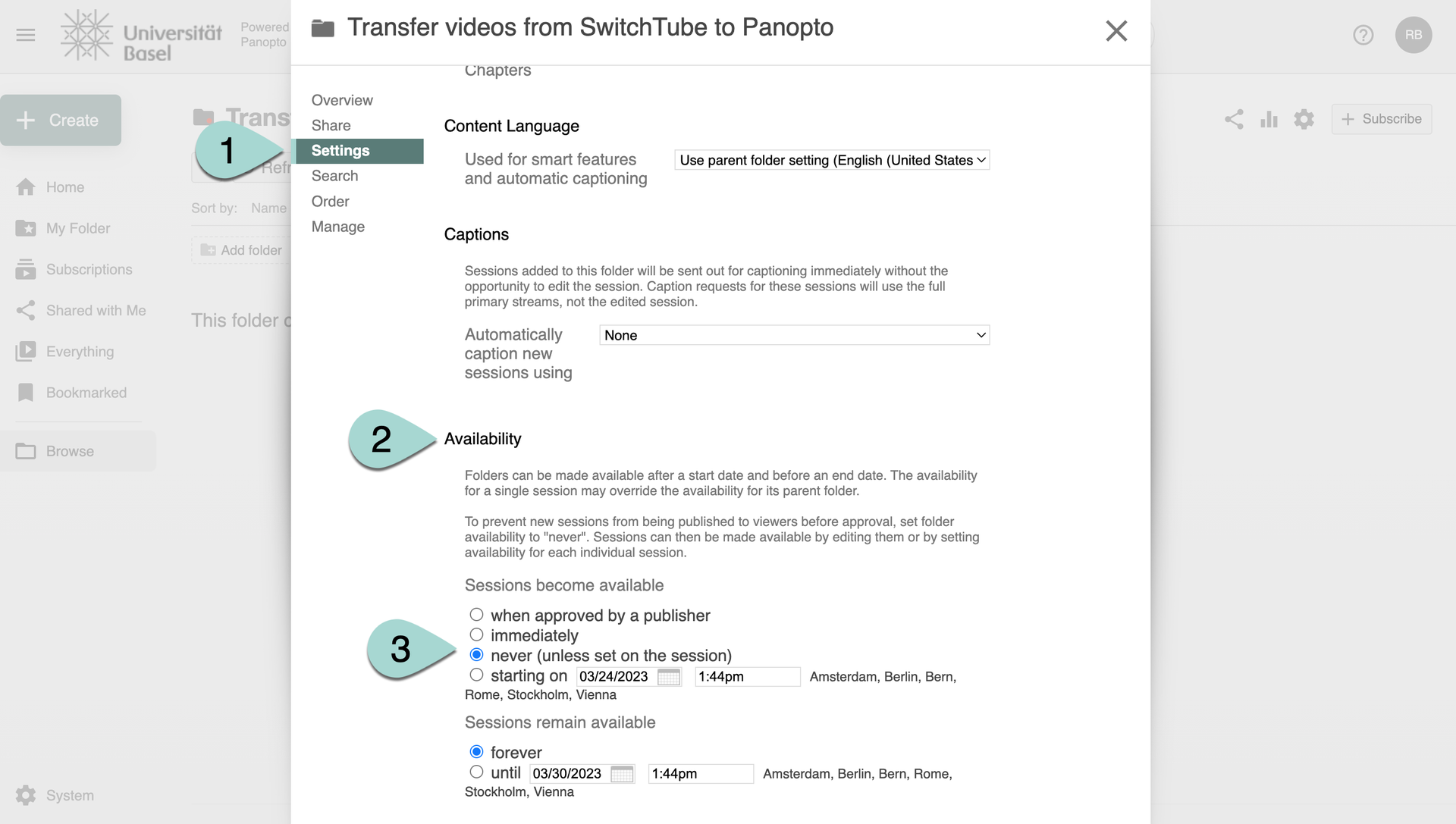
- Now you can define on which date and time the individual videos (sessions) should be made available for viewers. To do so, you need to open the settings of the individual video.
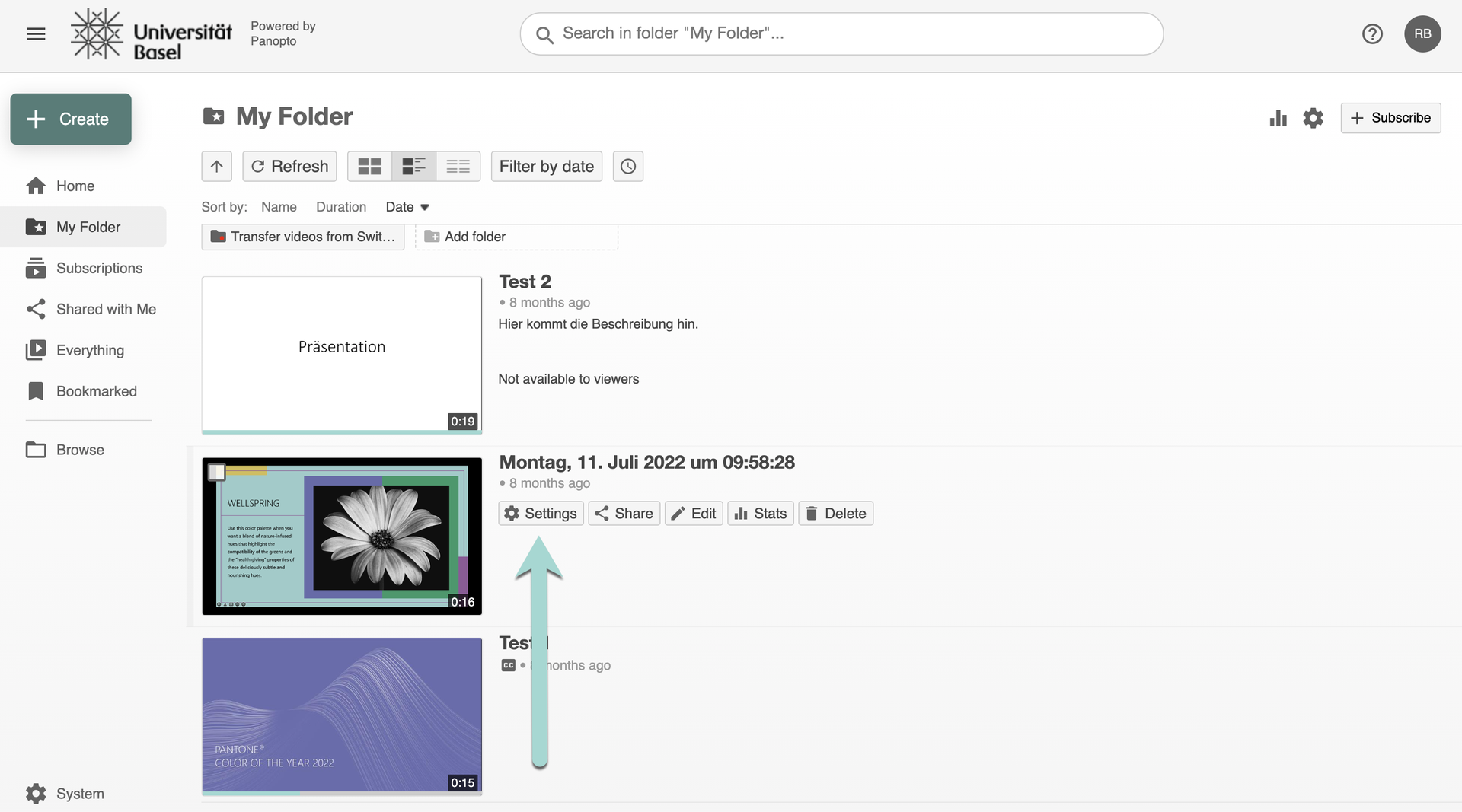
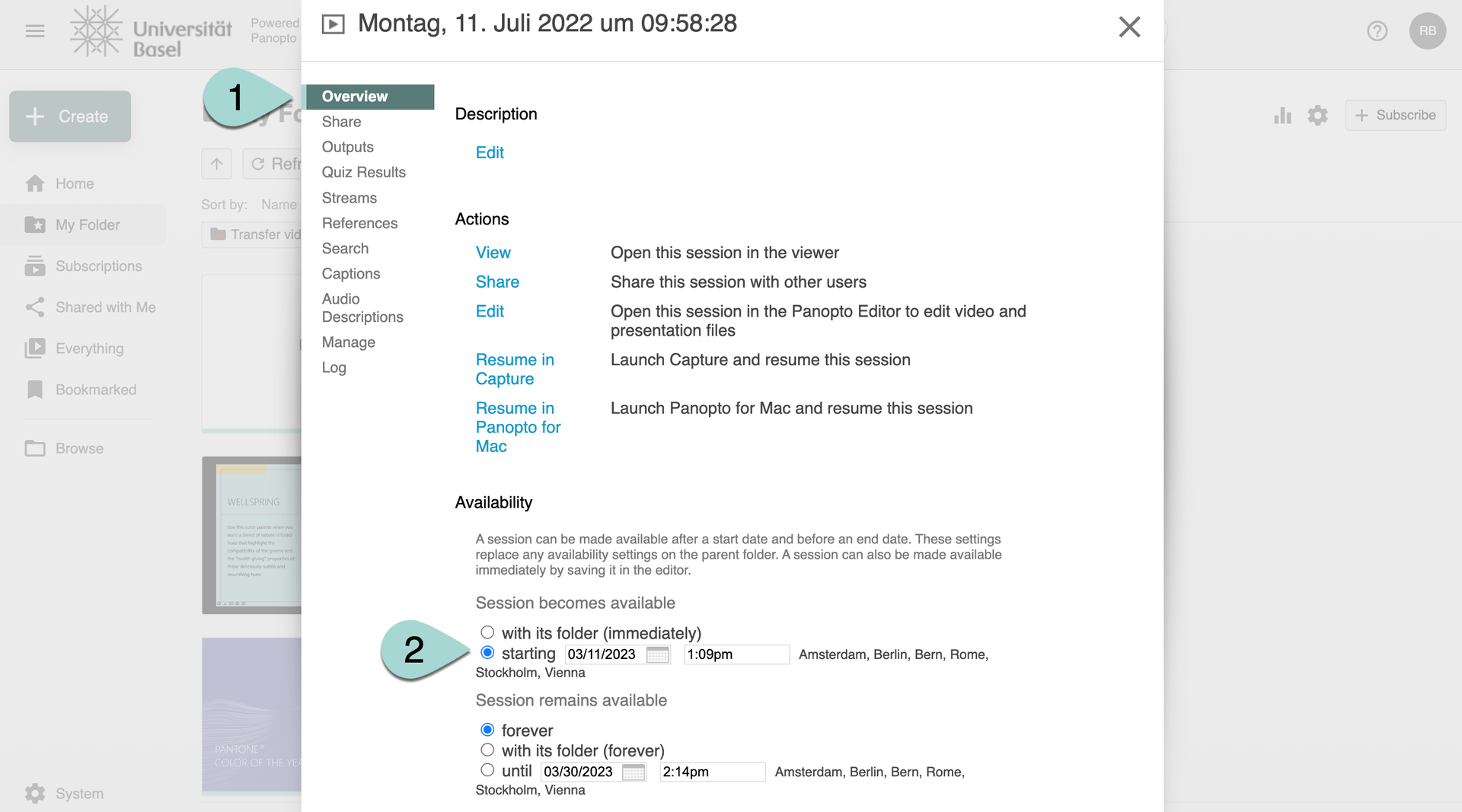
- Done. Viewers now have access to the folder with the videos, but the videos are not visible to viewers until the time you made them accessible.
