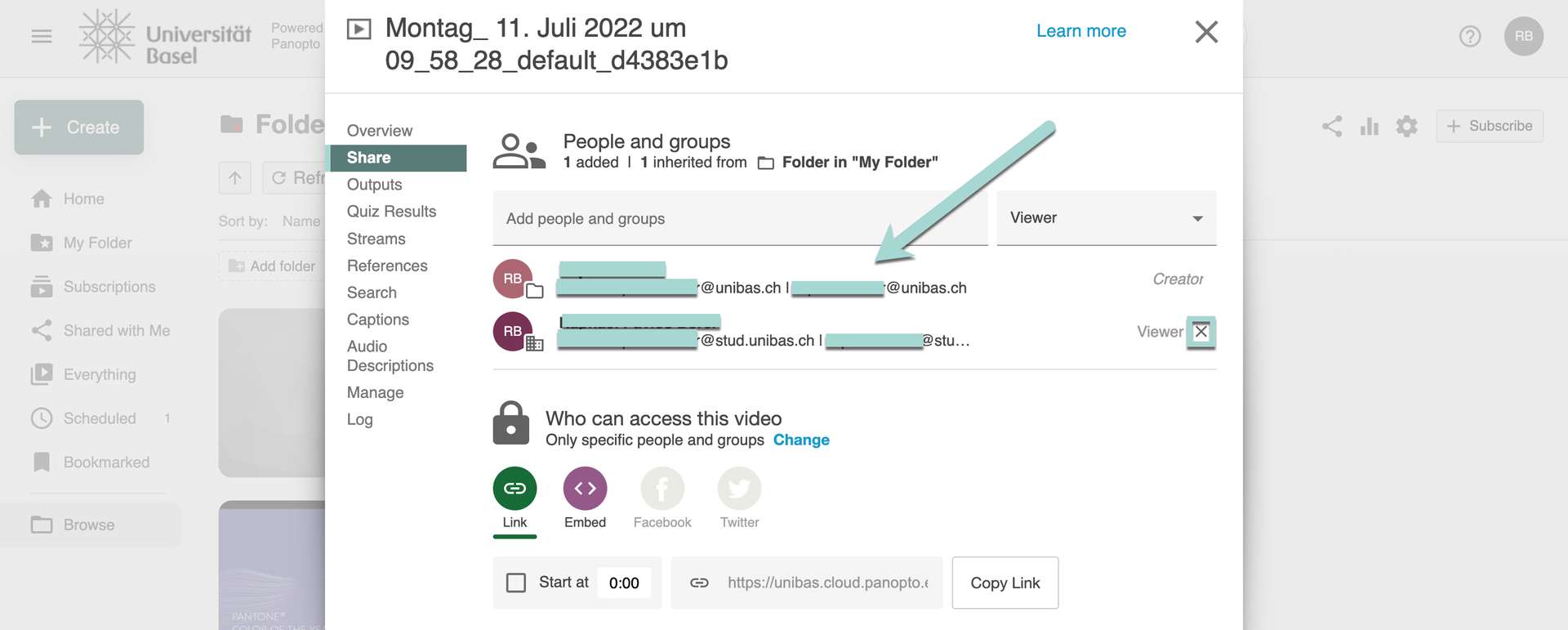RECORDING
3.7
Share
In this chapter, you will find how to share your videos and to whom you share them.
1. Share folder
You can share your entire folder as follows:
The default sharing permission setting for folders is inherited from the parent folder (My Folder). To change the sharing settings for subfolders, you must first stop inheriting under change (3).
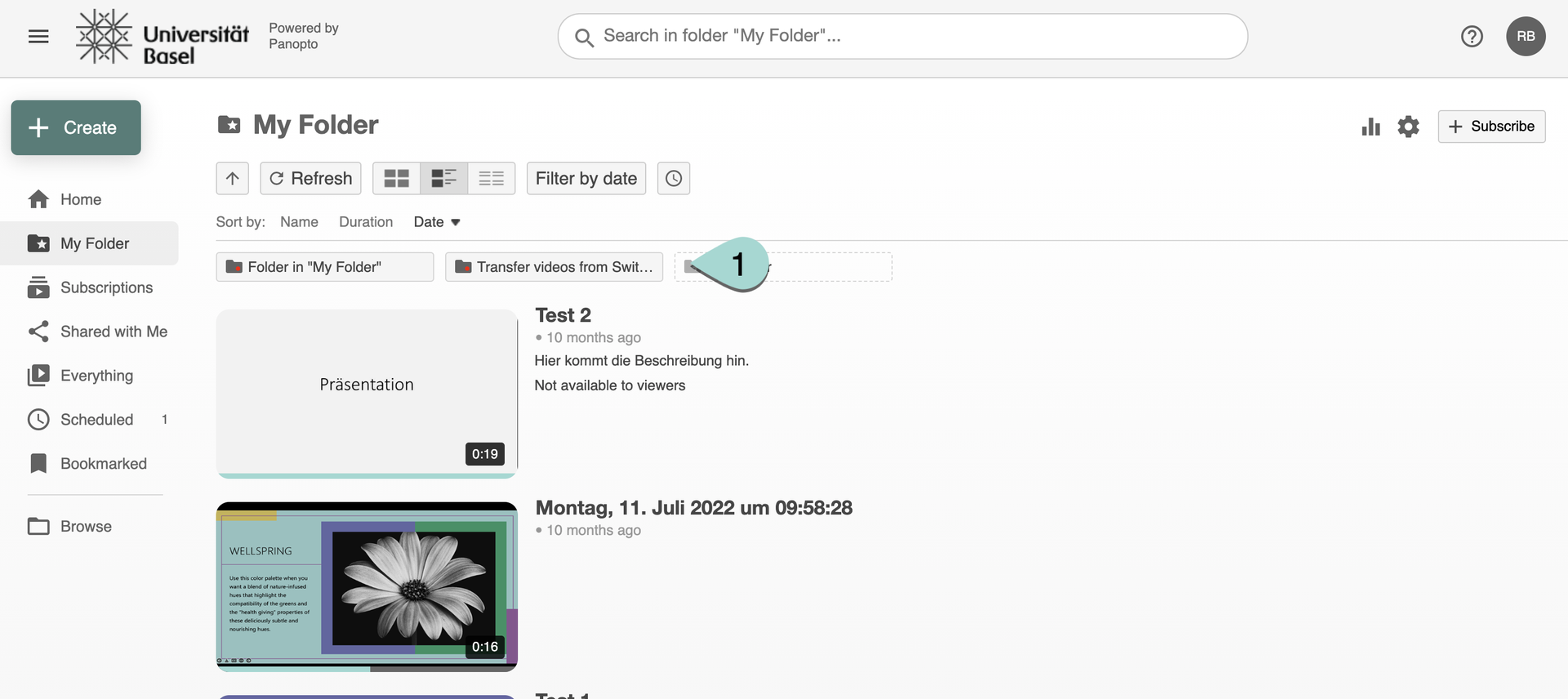
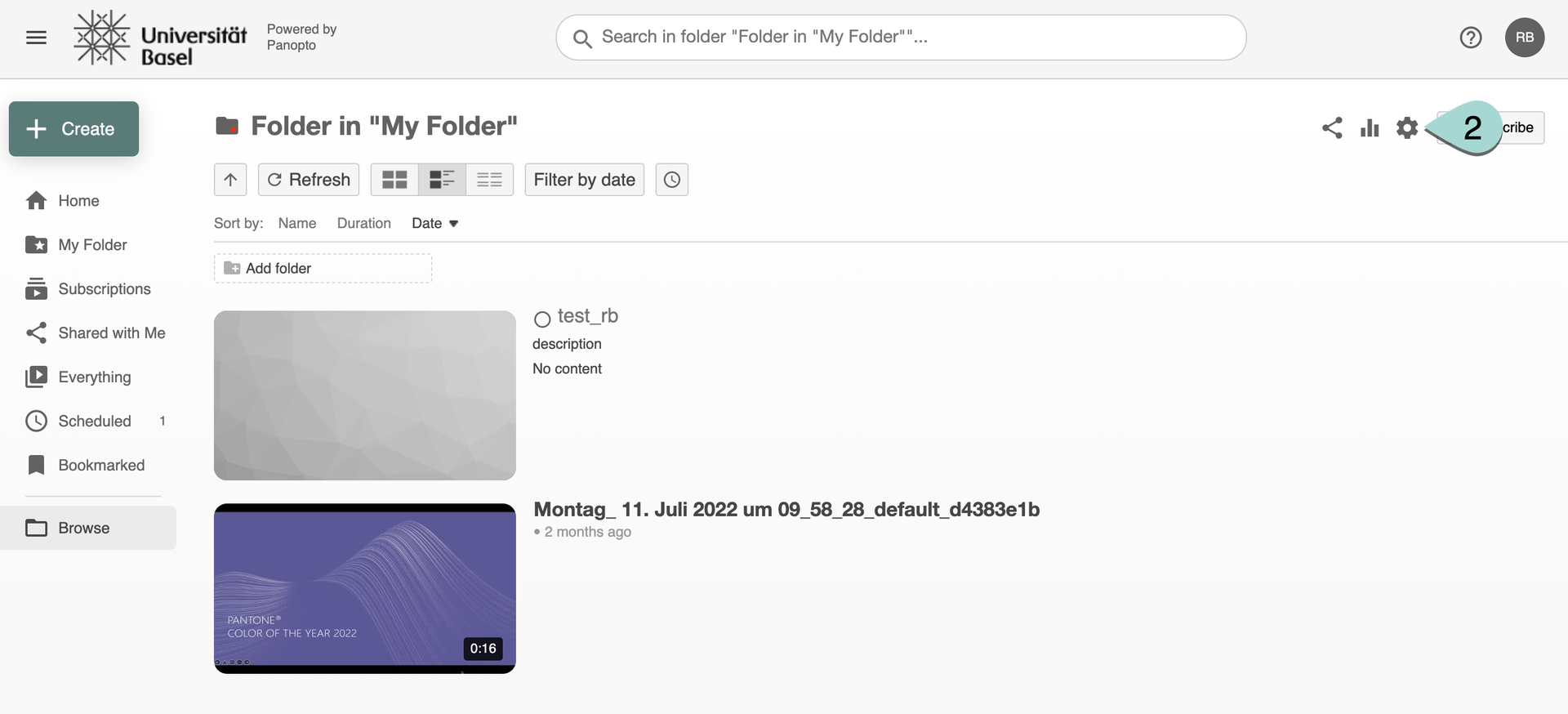
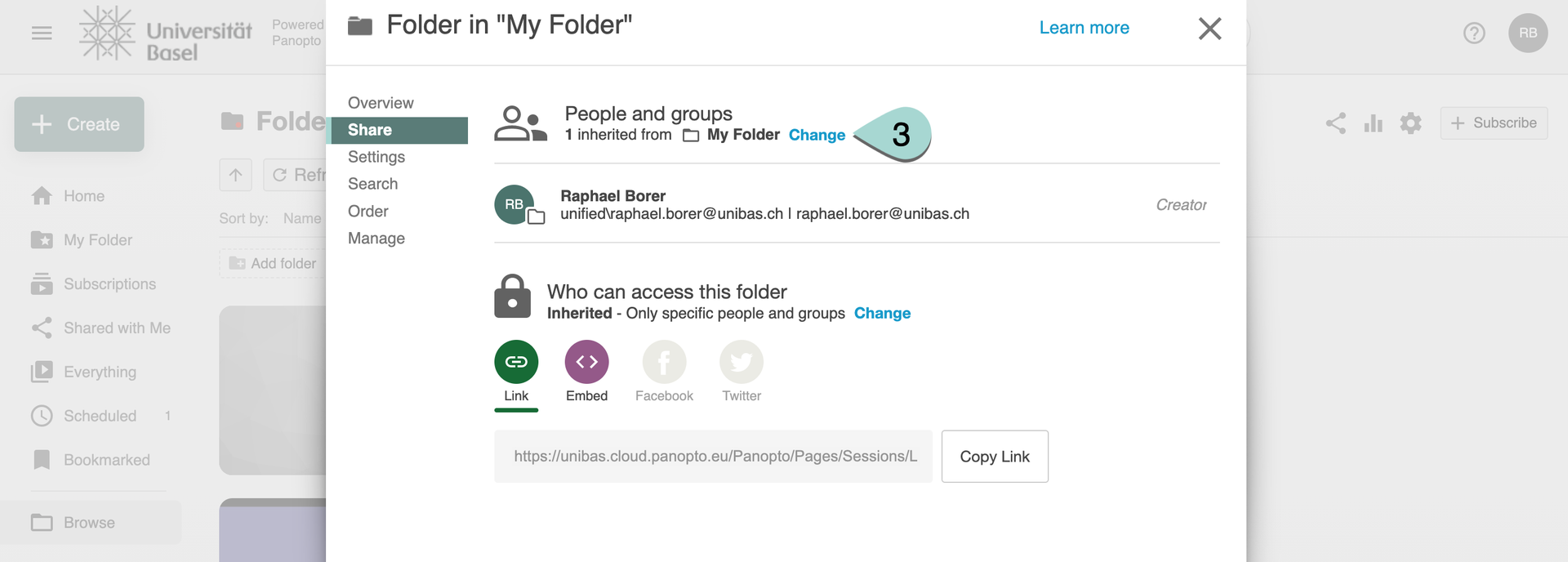
A window will open in which you will have to confirm that you want to stop inheriting (4).
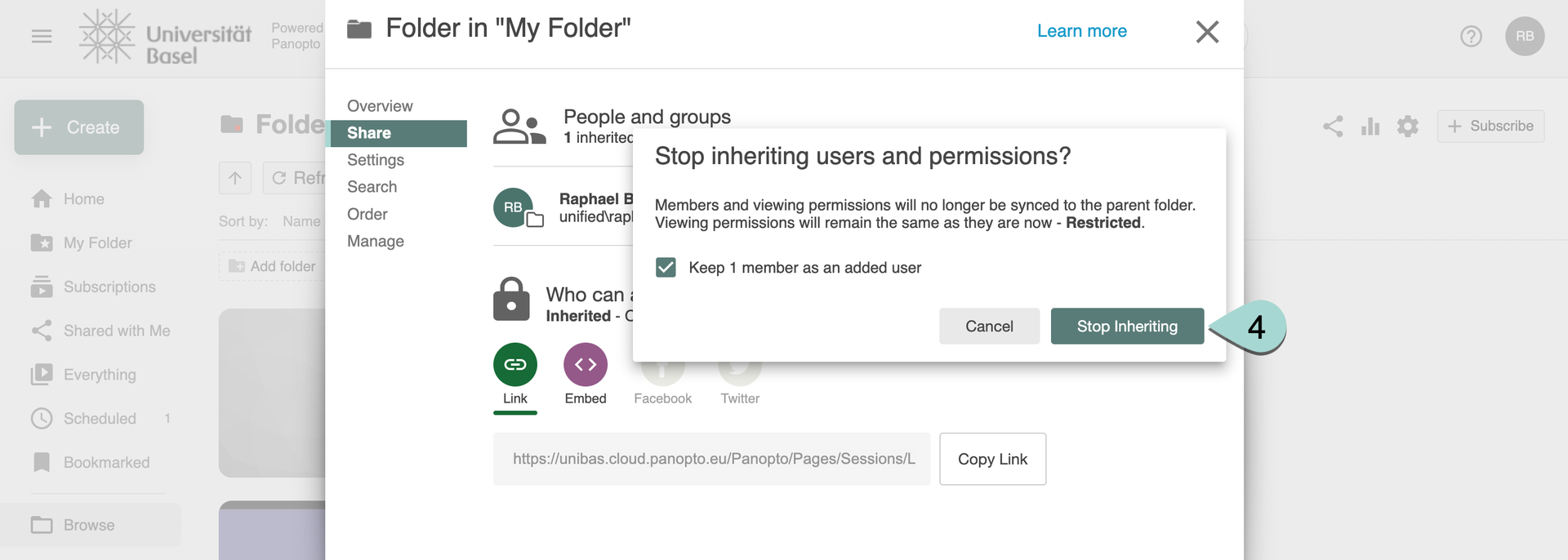 After that, a new field will appear where you can insert the people who should have access to the videos.
After that, a new field will appear where you can insert the people who should have access to the videos.
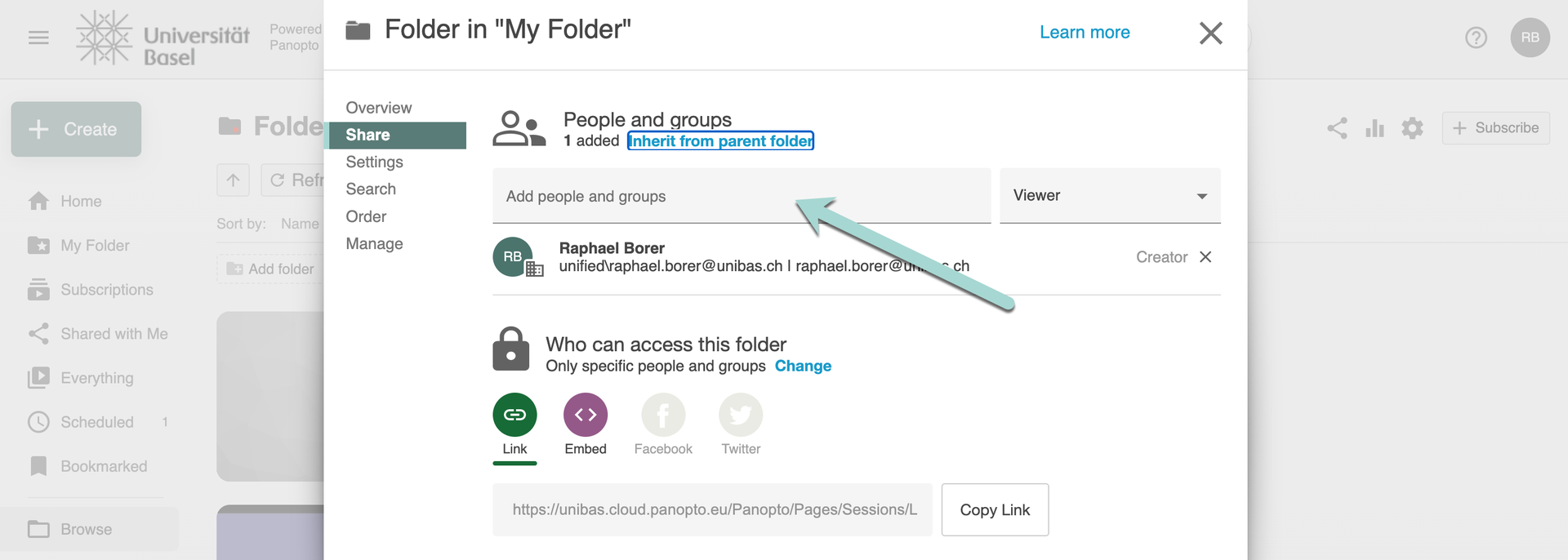
To add multiple users at once, you can add a list of email addresses in the form “surname.lastname@unibas.ch, surname2.lastname2@unibas.ch, surname3.lastname3@unibas.ch” (comma-separated list of email addresses) to this field. Don’t forget to click “Save” (or “Send” if you want to send an e-mail notification to the added users).
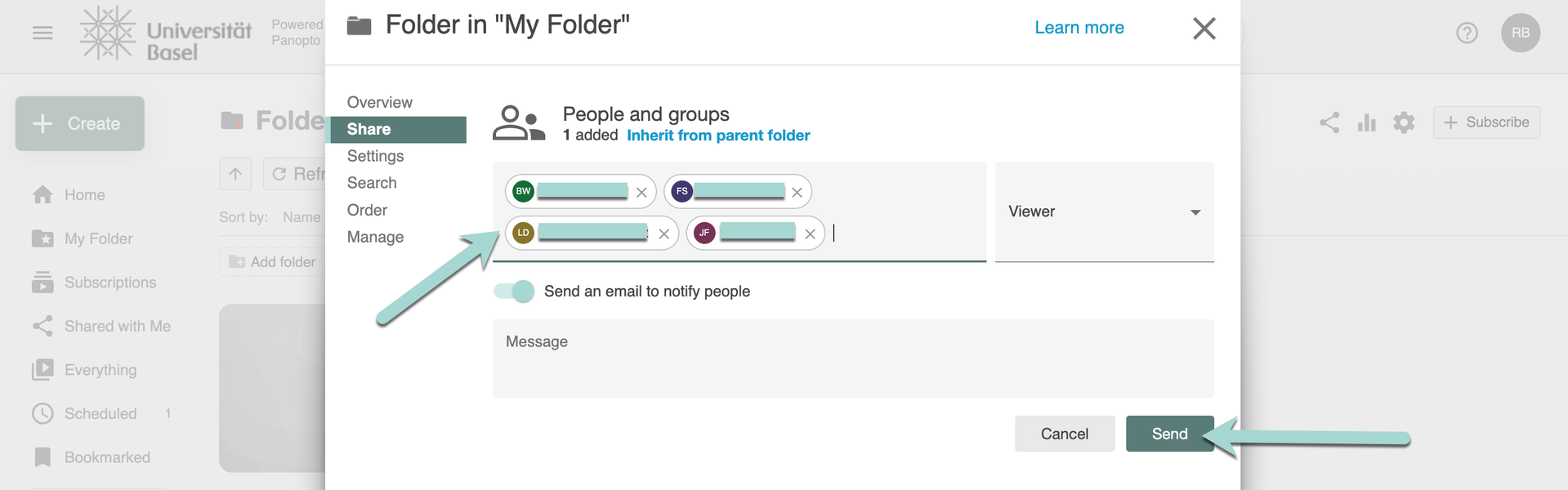
2. Share video
Move the cursor over your video to select the desired editing option:
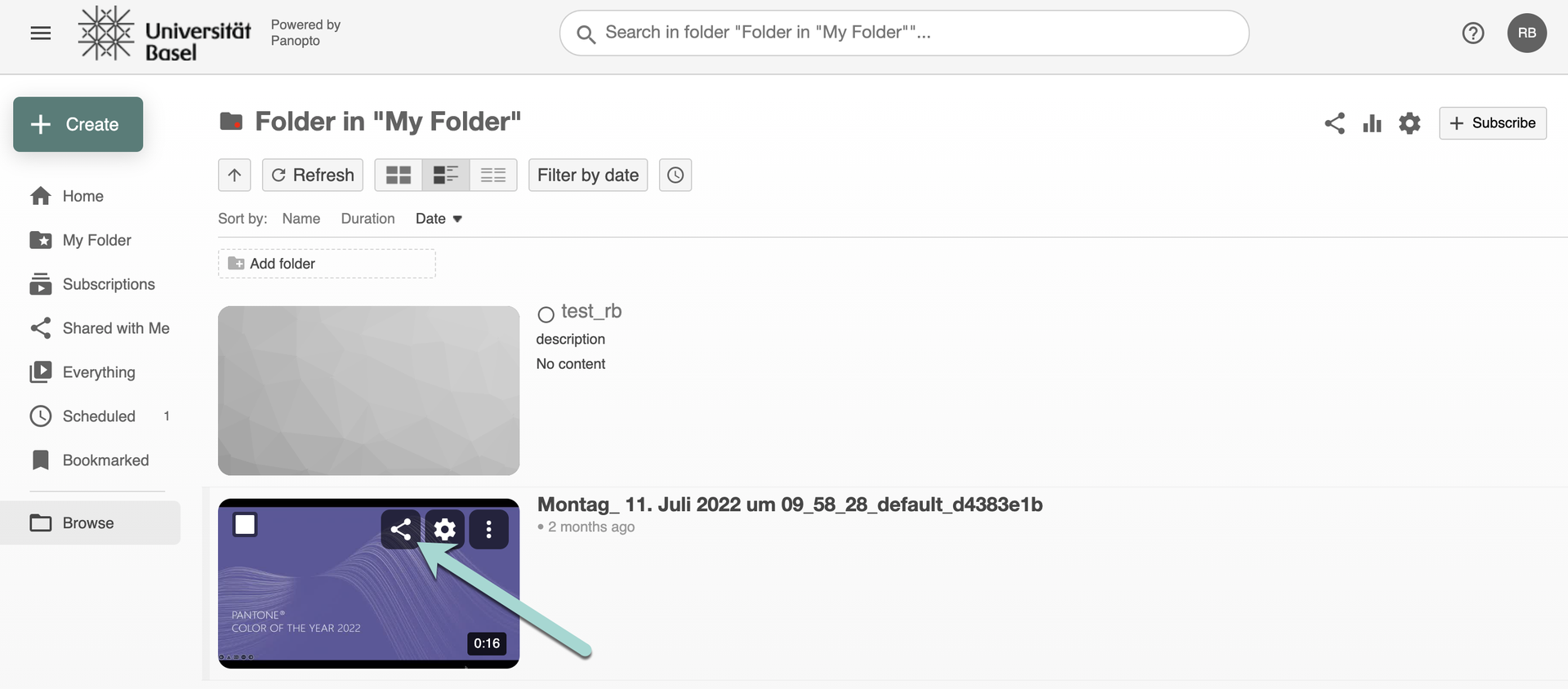
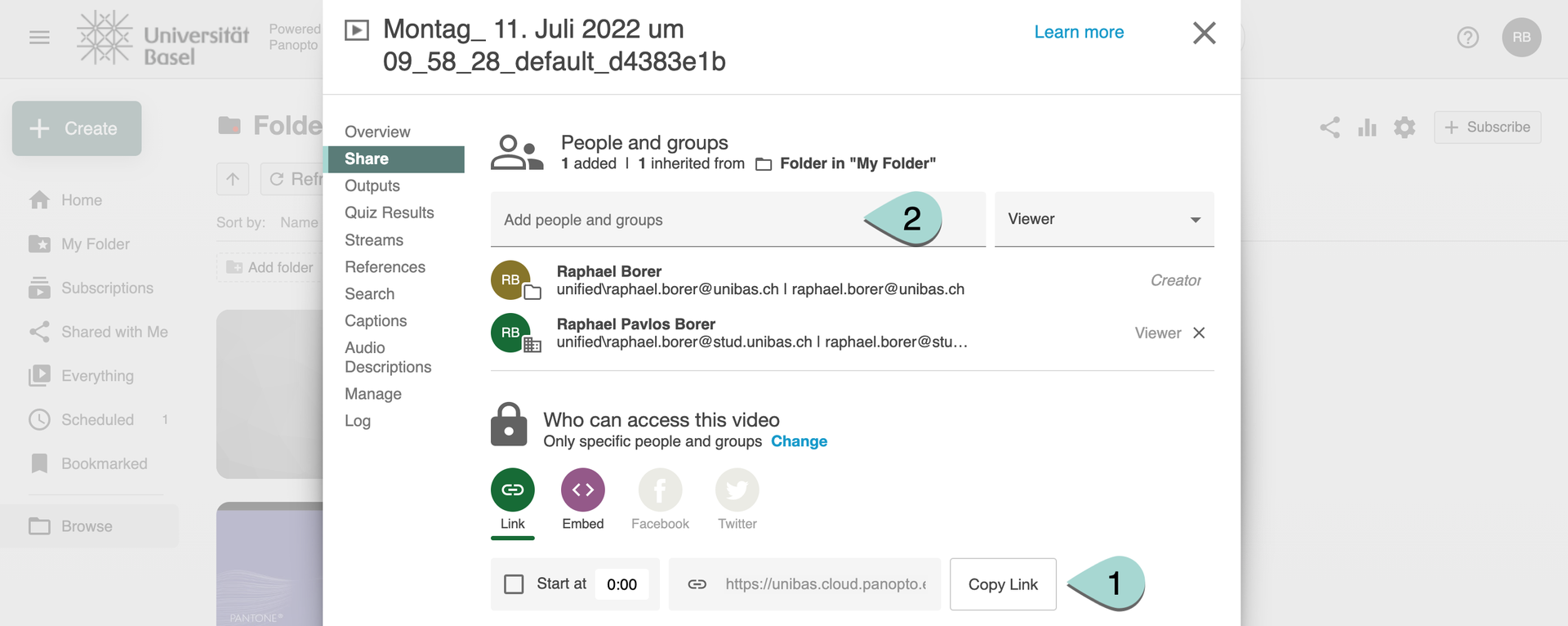
Share allows you to share the video with people. You can do this by copying a link (1) or by inviting people (2). Authorised Users (3) allows you to determine which user gets which authorisation. If you change this authorisation, this will apply to every person listed and to everyone who has a link to the video. These are the various access rights:
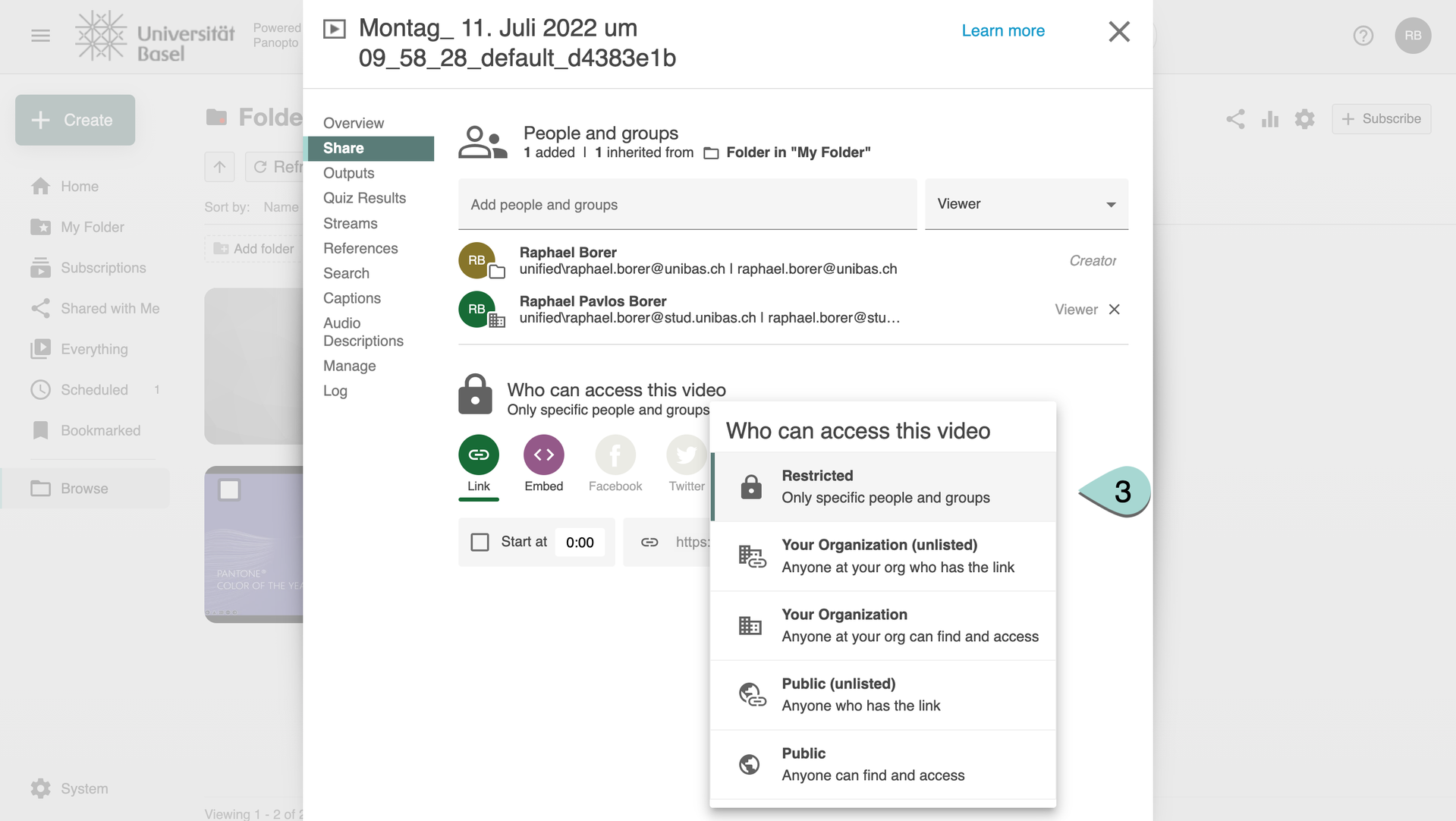
If you have invited a person by e-mail, they will appear on the list of authorised users. If you want to delete a person from the list, click on X on the right.