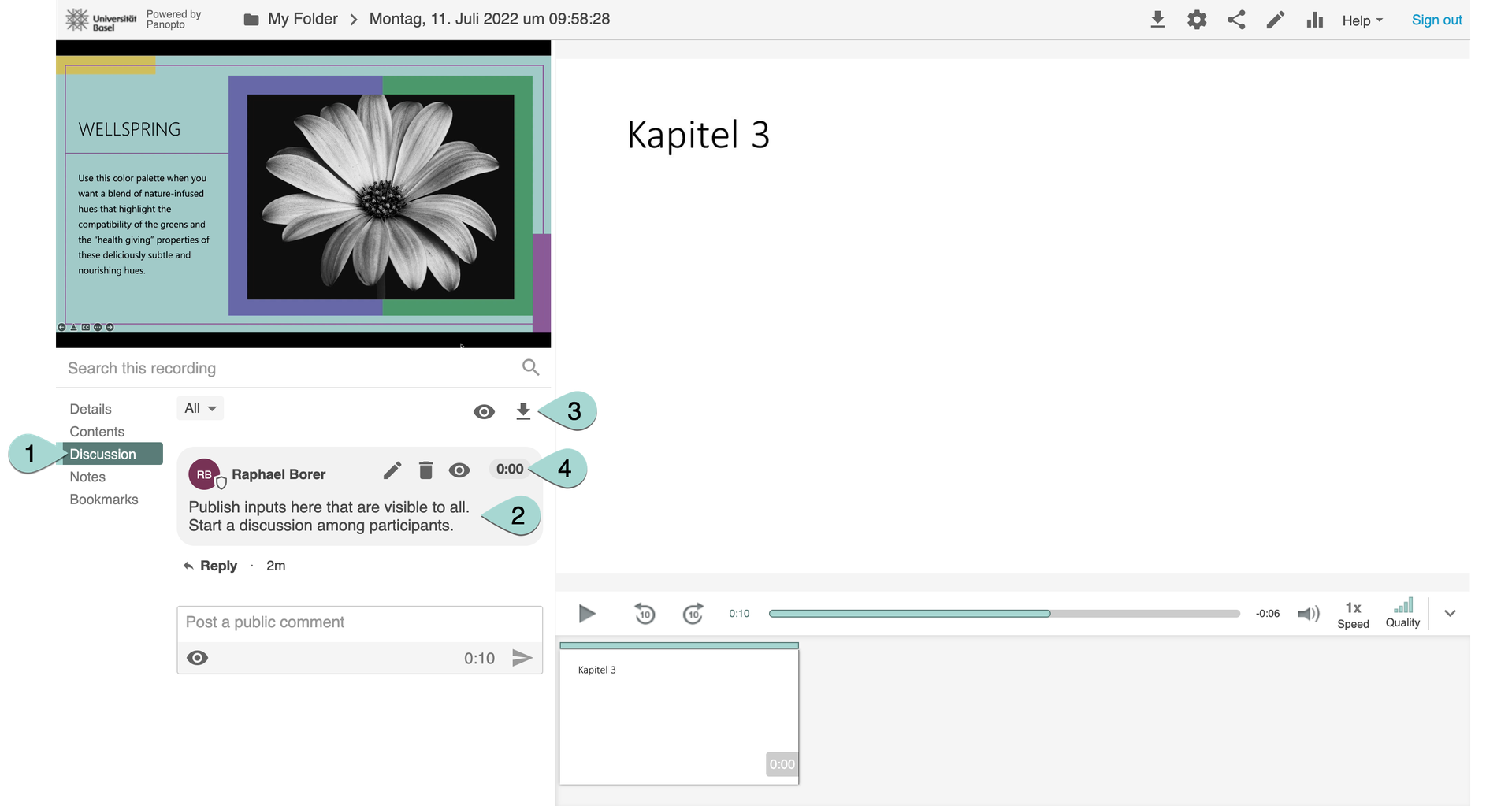INTERACTION
5.2
Discussion
If you would like to add the discussion feature to your video, click on “Settings” and then tick the box next to “Discussion”. This will allow viewers to add comments.
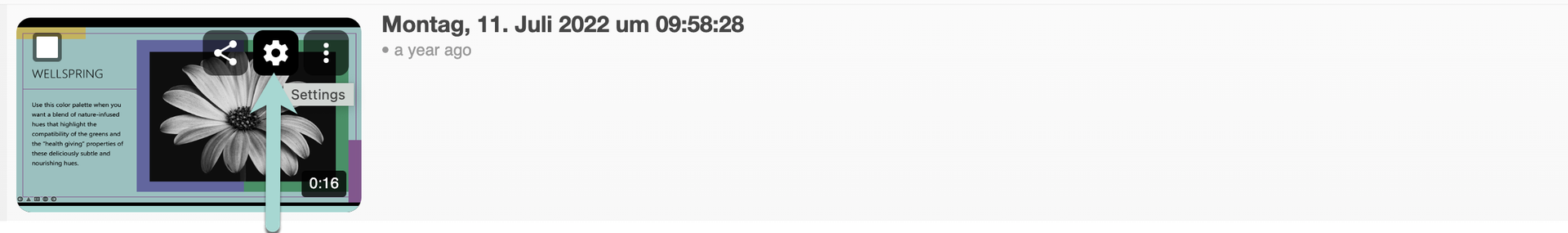
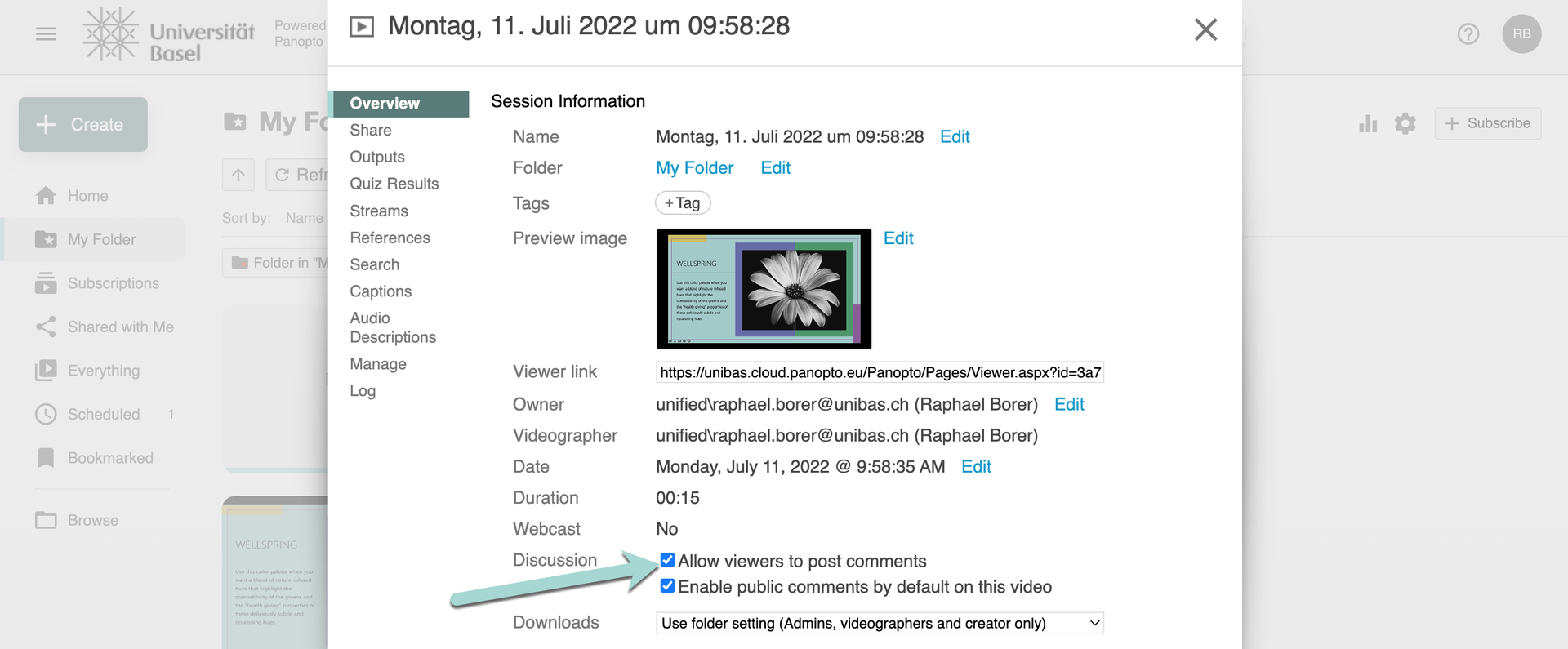 When you open the interactive features as described in the introduction, you will see the Discussion (1) tab in the left-hand navigation menu. You can initiate discussions (2) here, and viewers can participate, make comments, or reply to comments. You can download (3) the entire discussion. This makes it easier to see all the comments. Comments with a timestamp can be added at any point in the video. You will then be able to see the specific timestamps (4) of these comments.
When you open the interactive features as described in the introduction, you will see the Discussion (1) tab in the left-hand navigation menu. You can initiate discussions (2) here, and viewers can participate, make comments, or reply to comments. You can download (3) the entire discussion. This makes it easier to see all the comments. Comments with a timestamp can be added at any point in the video. You will then be able to see the specific timestamps (4) of these comments.