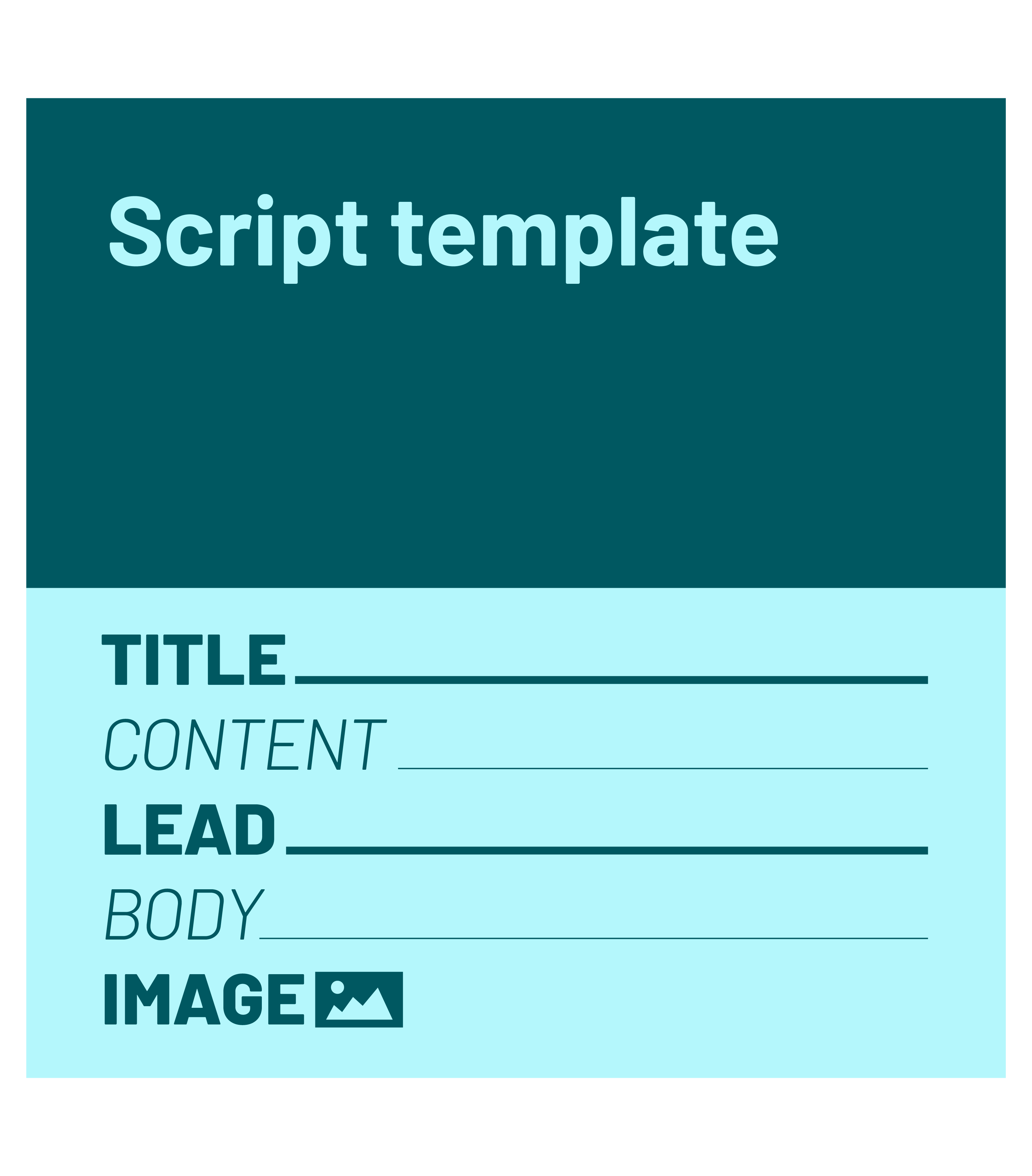SPECIFICS FOR OPEN EDUCATIONAL RESOURCES
4.1
Script template
Click on the illustration below to download our script template for videos. You can use this as a guide for writing your script.
This is the template that the New Media Center uses to develop videos for online courses. You will see that each script needs a title, a short description and a summary of the topic (broken down into one introductory sentence and four to five summary sentences).
You write the script itself in the table:
-
The first column contains the scene numbers. These numbers are automatically generated; you don’t have to do anything with them.
-
In the second column, write down the images in this scene. What will audiences see? Will they see the person who is talking? Or will they see what the person is doing – perhaps working in a lab or in their office? Or will there be photographs, illustrations or graphics in this scene?
-
The third column contains the text of your video – i.e. the content. This is what audiences will hear in the video. It could be direct quotes from the person in the scene; it could be a narrator introducing the topic or stating facts and figures.
-
The fourth and last column indicates how long this scene is (in seconds). To estimate the seconds, time yourself reading the text out loud and write down how many seconds that took.
We recommend that you start with the text: what is the person or the narrator saying in each scene? Afterwards, think about what images would suit the text and add those. We will be happy to help you if you have any questions.