RECORDING VIDEO
5.5
The art of sound
Sound is very often overlooked when it comes to video production because people tend to focus on visual aspects of videos. But nevertheless: audio is the most important carrier of information.
Believe it or not: it is more pleasant to watch a video with bad visuals and good audio than the other way around (but of course this shouldn’t be an excuse to ignore what we have discussed in the video chapters before!). The problem is: to teach how to obtain good audio quality and what good audio actually sounds like is difficult. As written above: information is often carried via audio, but people are used to learn by seeing things. Obviously audio can be visualized, but are you able to tell if this image refers to a good or bad sound?
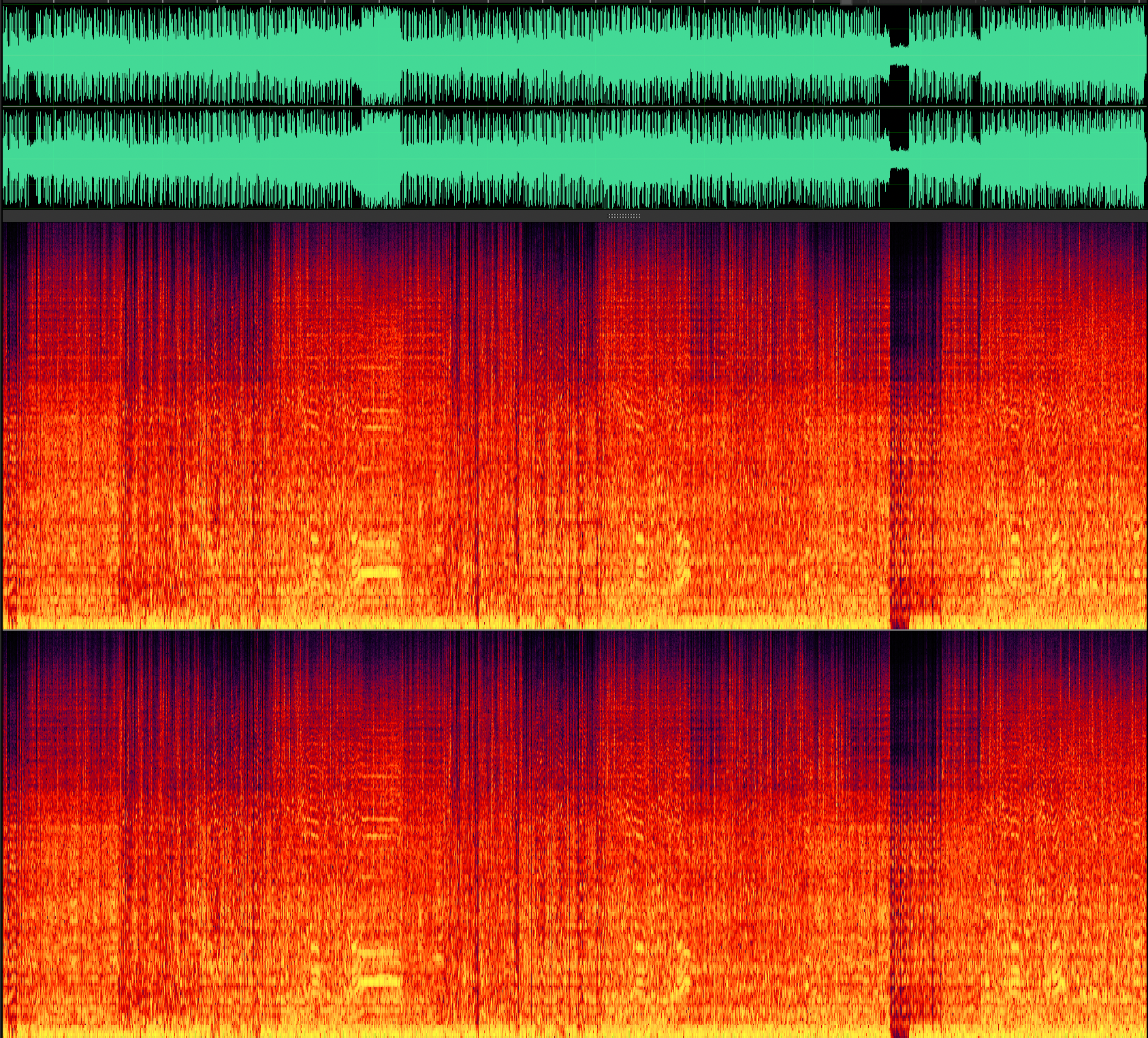
To learn to differentiate between good and bad audio needs time and practice. Here we want to focus on some basics you can apply to make sure that you have the best possible starting position for your recordings:
-
Make sure to be in a quiet room. Switch off gadgets that can disturb your recording like mobiles, email clients, clocks and vents and make sure to close all windows.
-
Microphone placement is key. The further the mic is away from your mouth, the more roomy the sound will get. Two of the most common ways to capture sound are a) with so-called lavalier microphones that are attached to your shirt, or b) with boom or shotgun mics that capture the sound from above. The best placement is a handspan under your chin (for lav mics) or above your forehead (for boom mics).

-
Lavalier microphones can very often be seen in videos while people try to hide (the obviously bigger) boom/shotgun mics. If you can’t hide your microphone without losing too much audio quality, make it a part of the visuals and show it. As said before: good audio is more important than a perfect image.
-
Check your audio levels! Too high levels lead to distortion, too low levels will lead to a lot of noise after pushing the levels in the edit. The best levels can be achieved if the audio peaks in the audio meter are between -6 and -12 db.
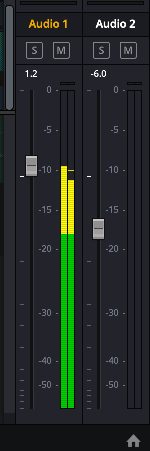
-
Make a test recording and check the audio quality! Does it sound good? Do you have to adjust the microphone? Is there some noise? If you have a deep humming noise, you may have an electrical “ground” issue. First thing is to check your connections. Is everything plugged in properly? If so and the humming is still noticeable, try to separate power and audio cables and use different sockets.
-
Overall: we always suggest to use external microphones instead of the internal camera mic – even if you are just recording with a mobile phone. Cheap lavalier mics can be bought for 15 CHF (expect no miracles in this price range) and they will provide you with a less roomy sound than an in-camera-mic that is put 1-2 meters away.
