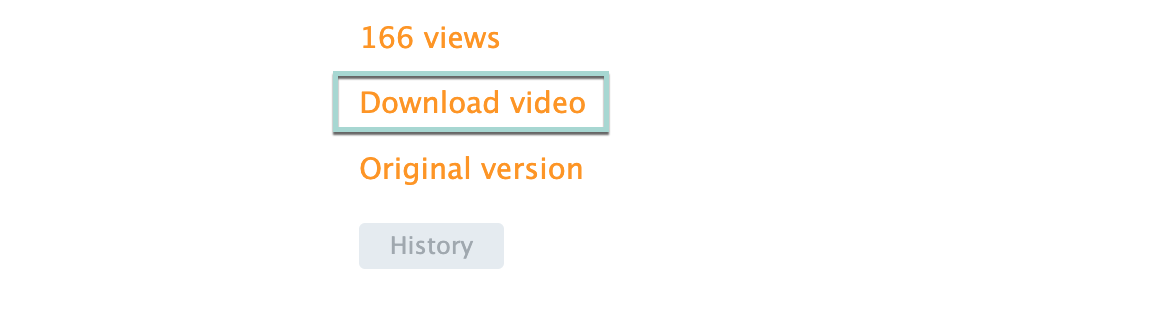VIDEOS VON SWITCHTUBE HERUNTERLADEN
1.1
Download videos
Open the channel in question on SWITCHtube from which you want to download the videos. Then go to “Edit Channel”.
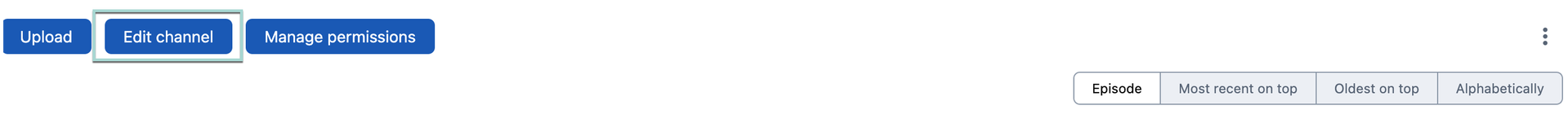
Then make sure that the check mark is set for “Download videos”. If this is not the case, set the checkmark and save the changes.
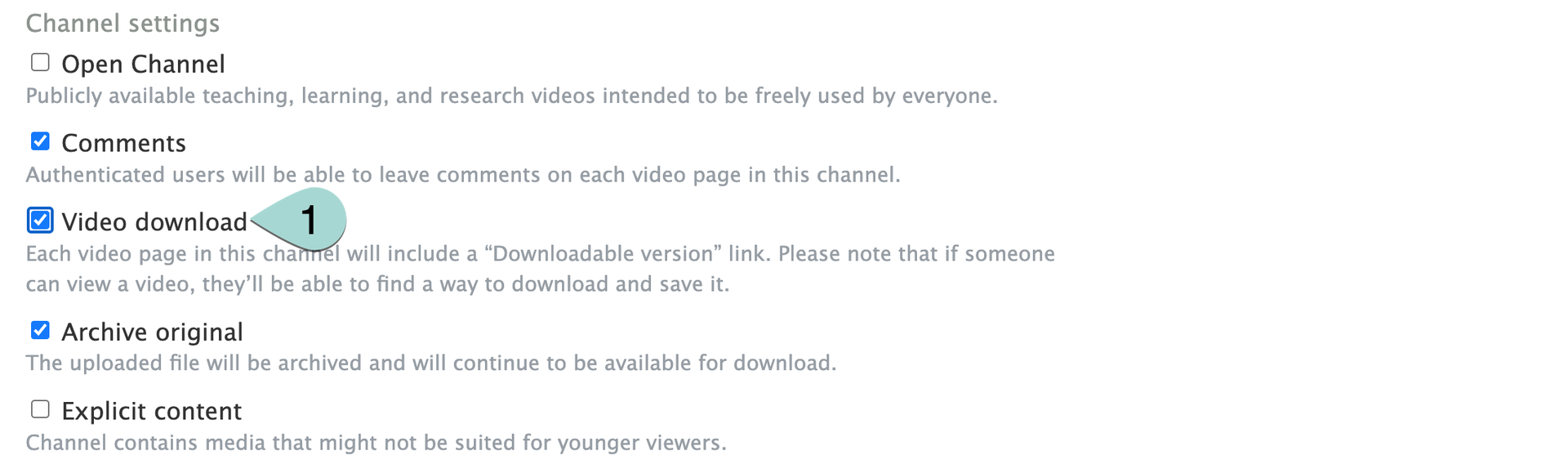
After this step, the Download video option will be visible right below the video for each of the channel’s videos and you can do this for all of them. Unfortunately there is no faster version than downloading all videos one by one.