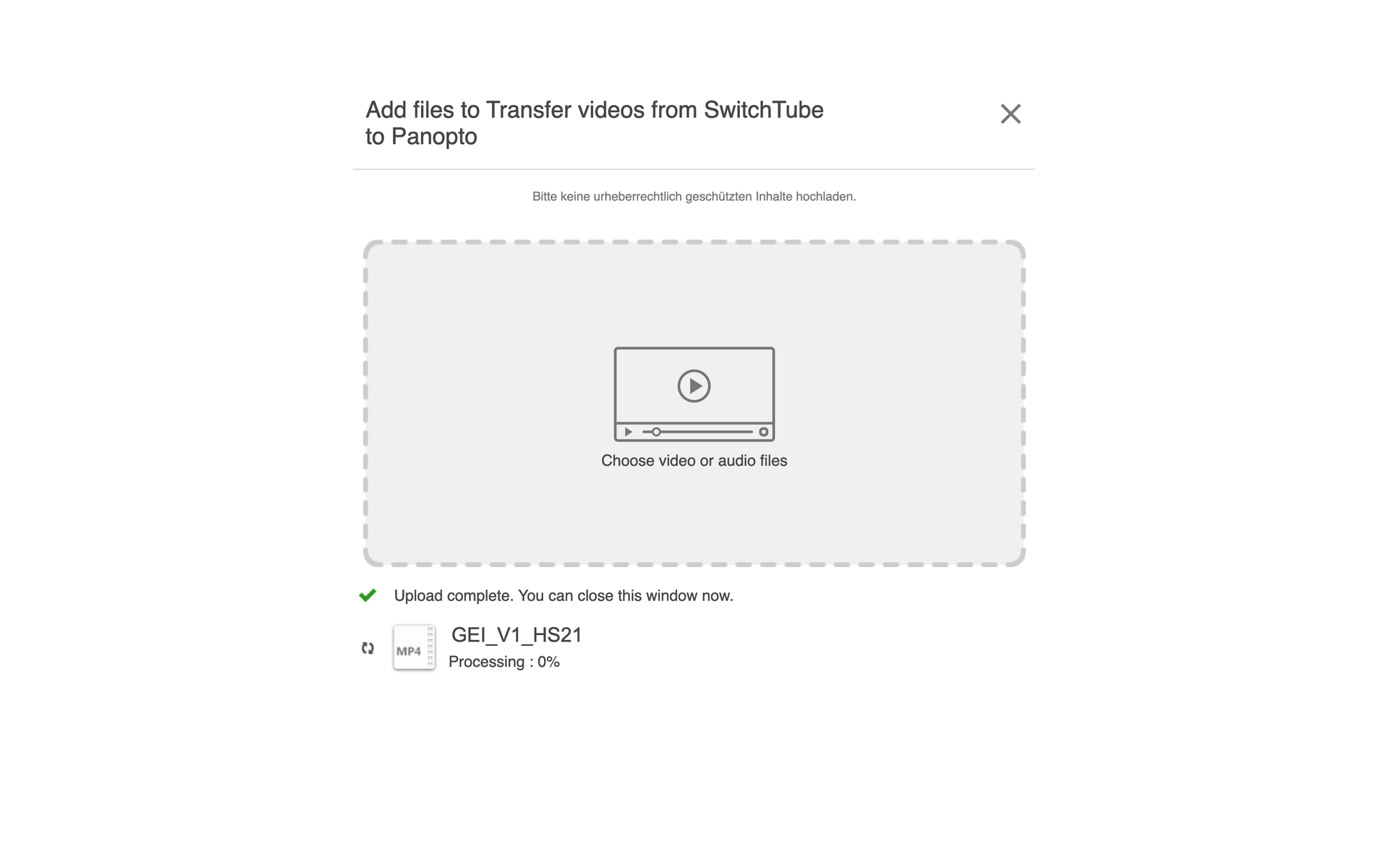VIDEOS AUF PANOPTO HOCHLADEN
2.3
Upload videos
Now, to upload the videos downloaded from SWITCHtube to Panopto, go back to Create and select Upload Media (1).

In the window that opens you can select the folder where you want to upload the video (or several).
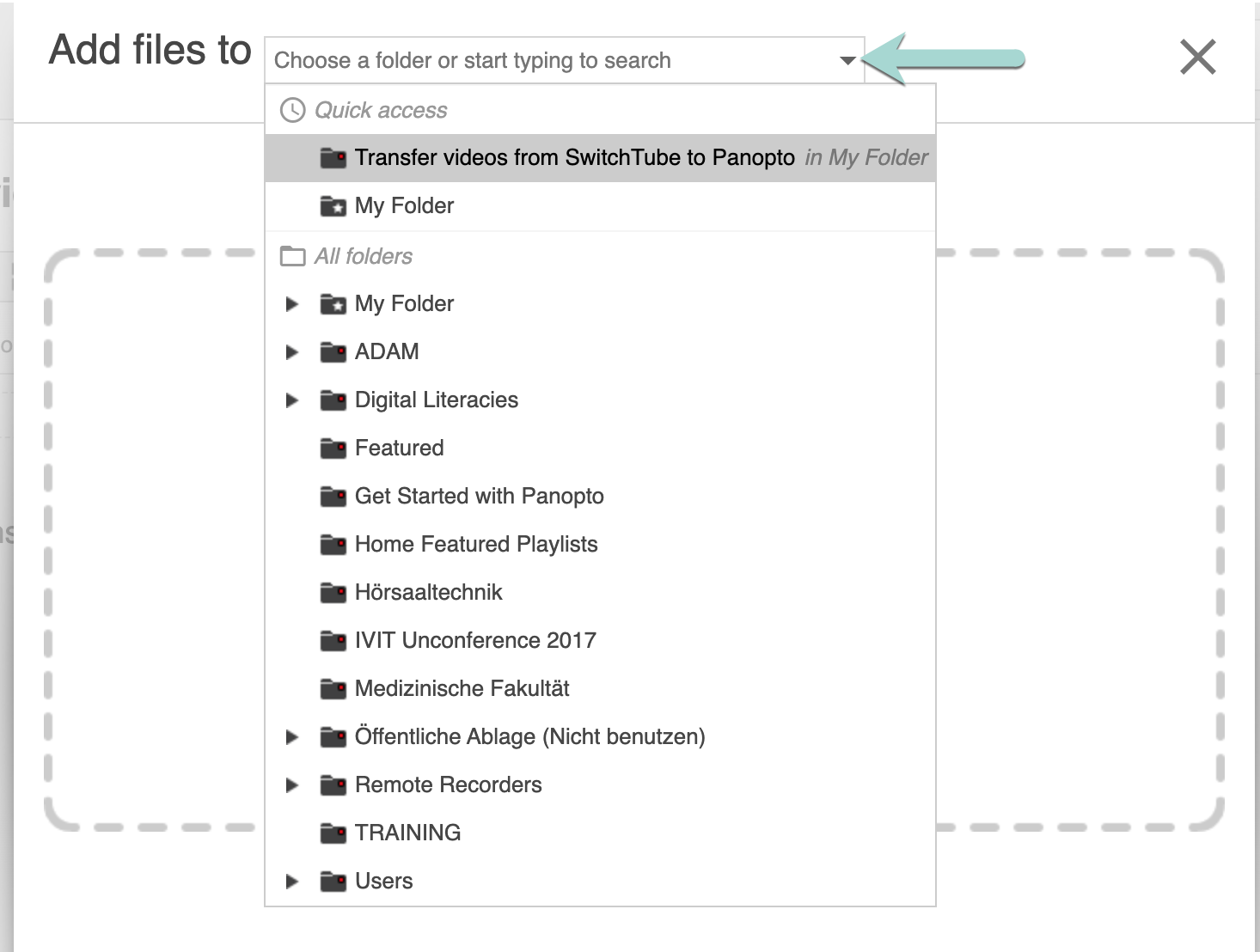
Now select your video from your files, or drag and drop it into the window. The video will then be uploaded automatically and appear in the folder.