RECORD AUDIO WITH VOICE RECORDING SOFTWARE
3.4
Editing of audio recordings
To edit your recordings you can use the free tool Ocenaudio. To do so, we recommend to proceed as follows.
- Please download and install the software. It is available for Windows, Mac and Linux.
- Open the program. You can drag-and-drop your recordings on the left side. Otherwise you can open the file via File > Open.
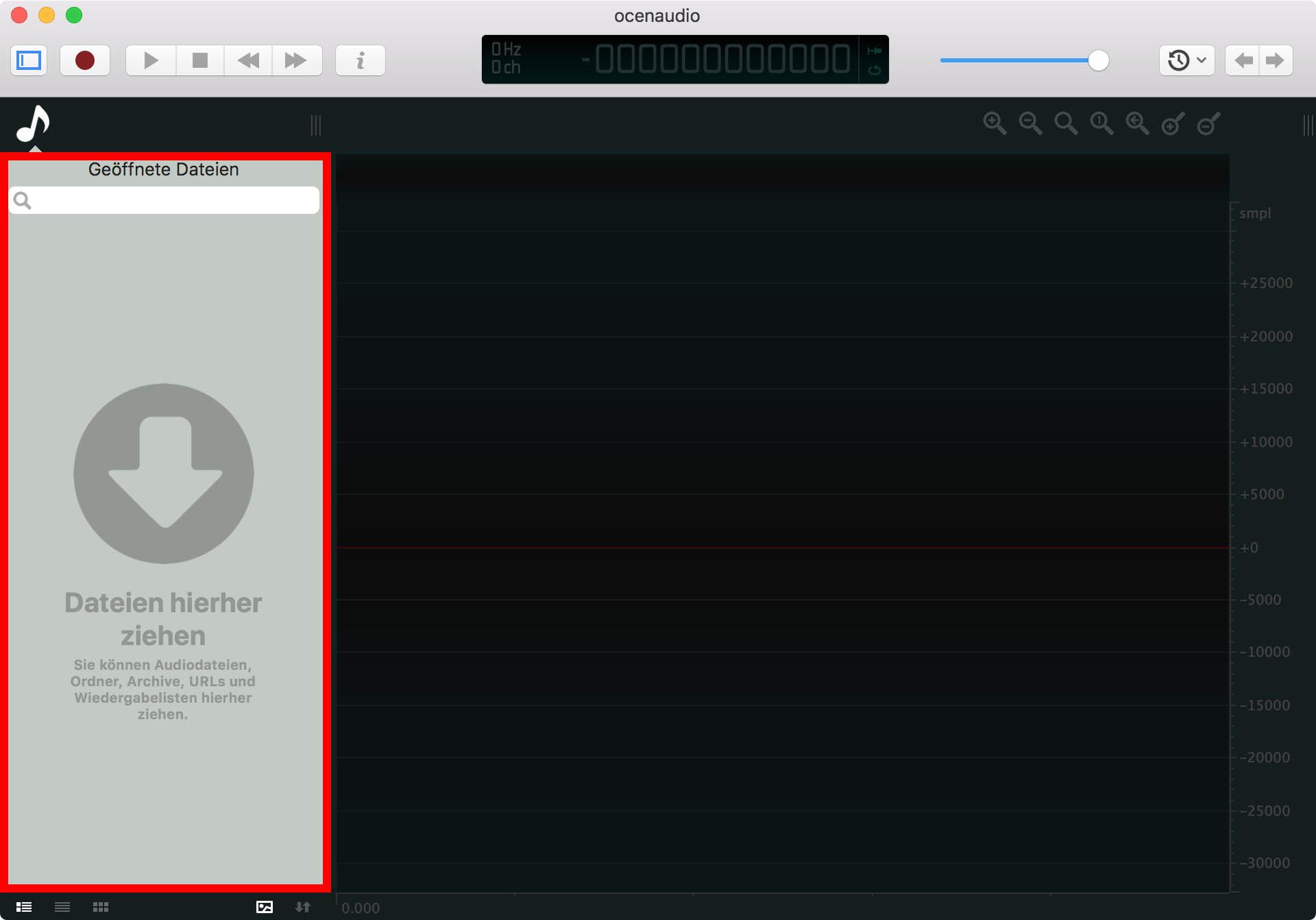
- After loading your file you can mark the area you want to edit. Make sure to mark your area while clicking in the middle of the waveform. In this way you always select both channels of the stereo signal (left and right). If you click on the outer side of a track (upper half of the upper track or the lower half of the lower track) you will just mark this individual channel.
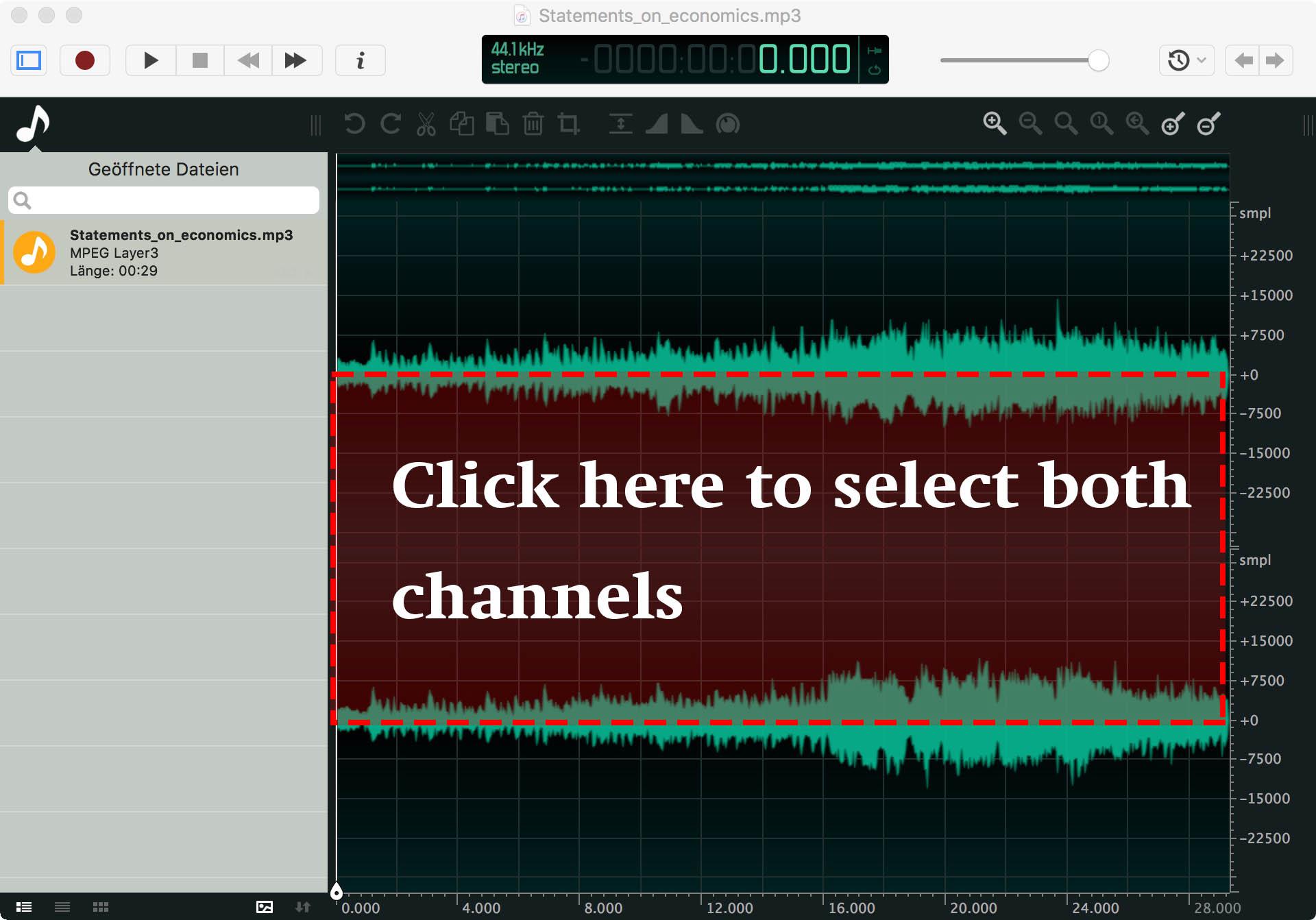
- If you want to delete a selected part you can click on the trash bin icon in the toolbar.
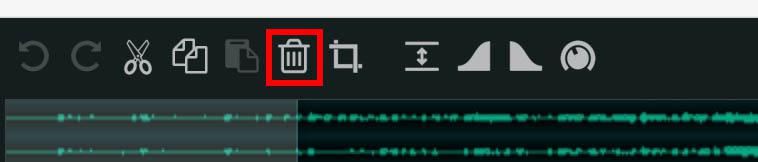
- After editing you can export your audio as an mp3 file. Do so by clicking on File > Export. Select MPEG Audio Layer III (MP3) with a bitrate of 192kbps in the popup window.
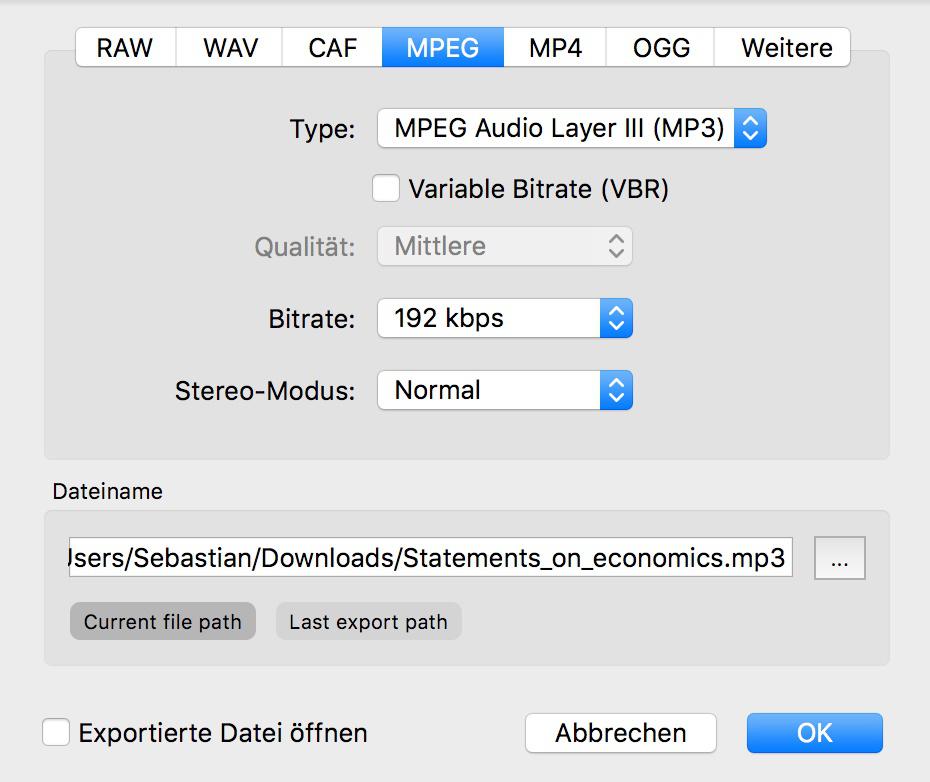
We suggest using MP3 for exporting your audio. Other formats may result in a very big file size.
Lizenz
University of Basel
