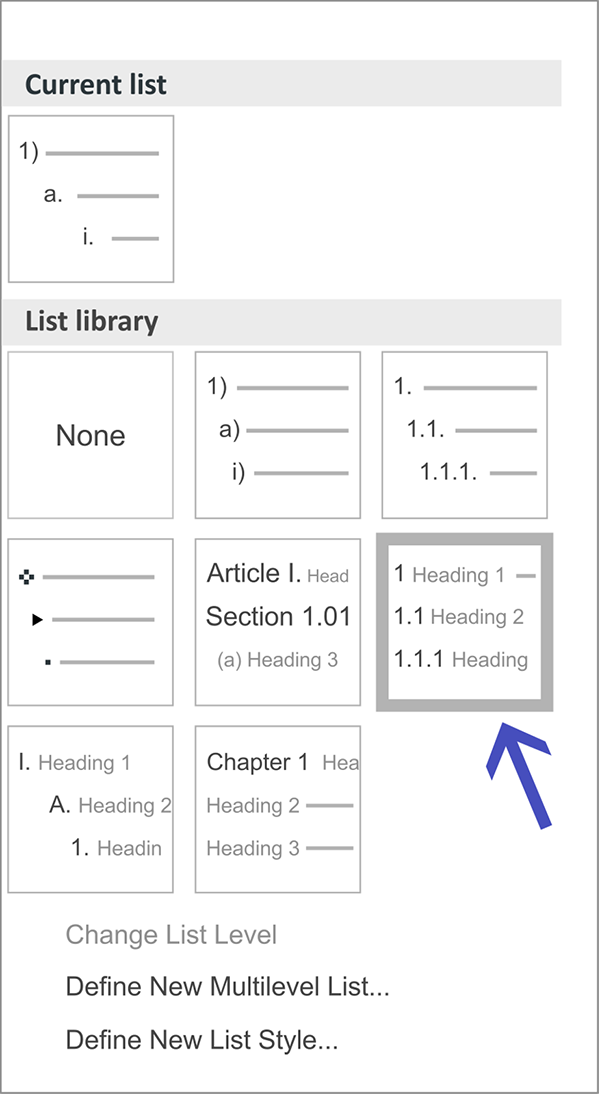DETAILS: TEXT
4.3
MS Word: Headings
Correctly formatted headings are absolutely crucial for visually impaired people to navigate a document and for a screen reader to recognise a document’s structure.
The preset headings in MS Word are formatted in Calibri Light in a light blue colour. They are too light and faint for many people with residual vision and must be modified: Choose a normal sans-serif font (i. e. not “light”) and black font colour. This can be done following the procedure for modifying the normal font style outlined in Chapter 4.2.
MS Word’s preset heading formats are not numbered. It will help readers navigate their way around the document if you use hierarchical numbering.
To make this change:
- Write your first heading.
- Click in the heading or highlight it.
- In the “Paragraph” menu, select the drop-down list “Multilevel list” and check the box with the hierarchically numbered headings.
- MS Word will automatically number all the headings hierarchically.